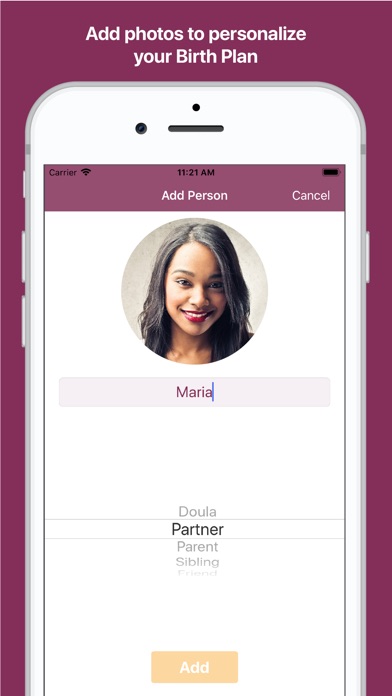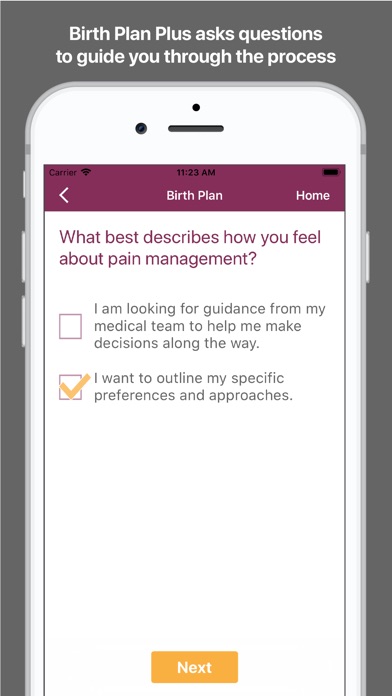Birth Plan Plus for iPhone - APP DOWNLOAD
DEFINE YOUR BIRTH PREFERENCES
Birth Plan Plus is a medical iPhone app specially designed to be fully-featured health app.
iPhone Screenshots
Make a birth plan that works for you—regardless of whether you plan to have your baby in hospital, in a birth center, at home, or by cesarean. Birth Plan Plus helps you create a clear and concise statement about your birth preferences. The birth of your baby should be one of the most memorable, life-changing, and joyful experiences of your life. It is important to spend some time thinking through what matters to you. What are your hopes and desires for birth? Birth Plan Plus guides you through a series of questions to help you with this process. We ask questions related to pregnancy, labor, delivery, and post postpartum care. We ask about what helps you feel comfortable. We cover tools for pain management, what you can do to help prepare for birth, postpartum tips, plus much more.
MAINTAIN FOCUS ON WHAT YOU CAN CONTOL
A birth plan can help you maintain your focus. It helps you stay calm even if unexpected events occur. A birth plan helps us focus on what we can control. Of course, things may not go as planned and that is OKAY. Your healthcare team will use your birth plan to help guide and inform the process. Birth will unfold differently than you are envisioning. While, we can not control birth, we can control how we respond to the birthing process. Whatever works for you to birth your baby is exactly perfect for you and your child.
INCLUDES PHOTOS OF YOUR SUPPORT TEAM
Easily add names and photos of the key members of your birthing support team and of yourself. This helps hospital staff quickly identity your birth team.
QUICKLY CREATE YOUR BIRTH PLAN
Once you go through our series of questions you choose to create and share your birth plan. You can save the plan directly to your phone as a PDF and/or share it with your partner, support team, and healthcare team. You will always have a digital version with you. We recommend to print a paper copy. The app will save your preferences but they are easy to edit if anything changes and you want to make a new plan. Click edit and go back though the questions and update your information and save your new birth plan. Ideally, you want to present your Birth Plan as one single sheet. IF your birth plan goes to two pages please consider limiting some of your preferences.
SHARE AND DISCUSS
Your birth plan is a great tool for guiding discussions about birth with your healthcare and support team. This makes sure everyone is on the same page, and that your wishes are known well before the birthing process starts. These discussions will give you confidence and build trust with your birth team. Your health care professionals will use your birth plan as a guide for any decisions that need to be made along the way.
BIRTH AND PREGNANCY RESOURCES
Our network of Mamas, with a variety of birthing experiences, have compiled our favorite tips. Birth Plan Plus includes lists of essential items to take to the hospital, highly recommended books, baby products, and tips for postpartum care. you'll find helful lists for having a home birth and what you’ll need if you are considering a home water birth. Find information about pregnancy, birth, postpartum, and baby.
CONGRATULATIONS!
We are very excited for you as you approach your estimate due date and hope that we can play a small part in helping you have a positive birthing experience. Always remember, you are doing a great job!
Disclaimer: Birth Plan Plus does not provide medical advice. The content is not intended to be a substitute for professional medical advice. Always seek the advice of your qualified health care provider with any questions you may have regarding pregnancy, birth, or delivery. Please consult and discuss your birth preferences with your health care team throughout your pregnancy.
Download Birth Plan Plus free for iPhone and iPad
In order to download IPA files follow these steps.
Step 1: Download the Apple Configurator 2 app to your Mac.
Note that you will need to have macOS 10.15.6 installed.
Step 2: Log in to Your Apple Account.
Now you have to connect Your iPhone to your Mac via USB cable and select the destination folder.
Step 3: Download the Birth Plan Plus IPA File.
Now you can access the desired IPA file in the destination folder.
Download from the App Store