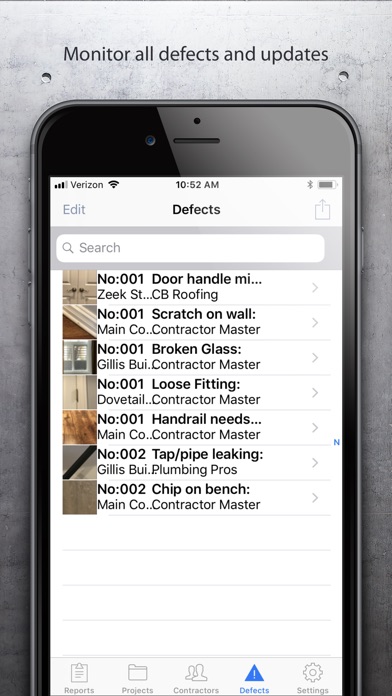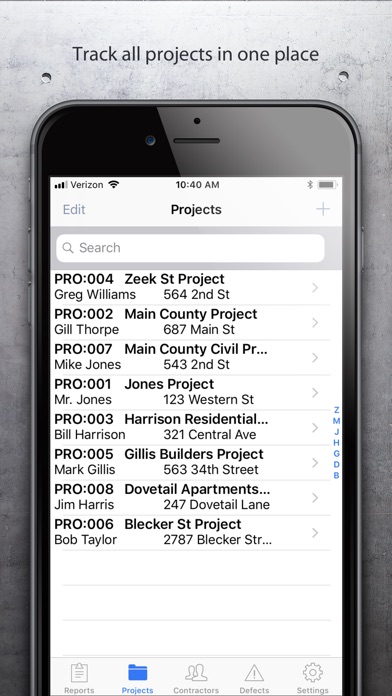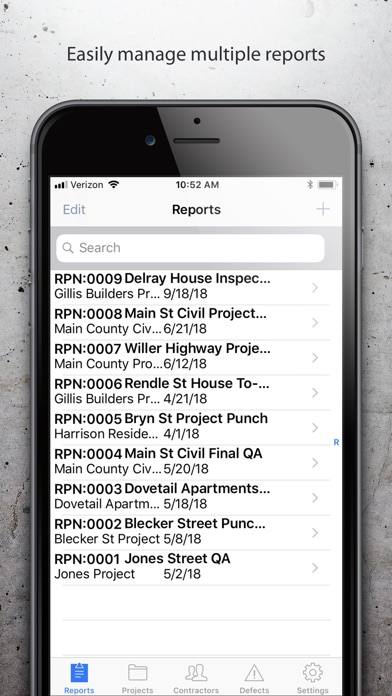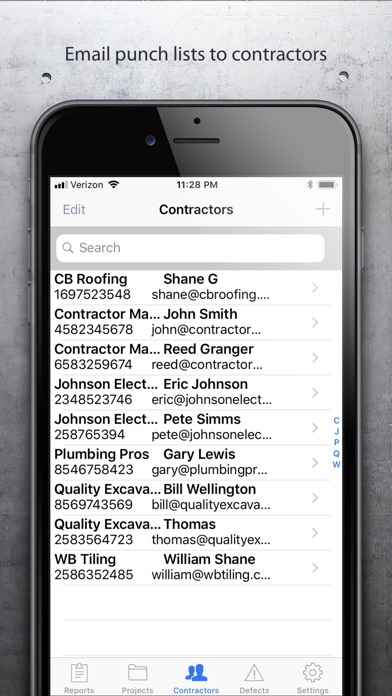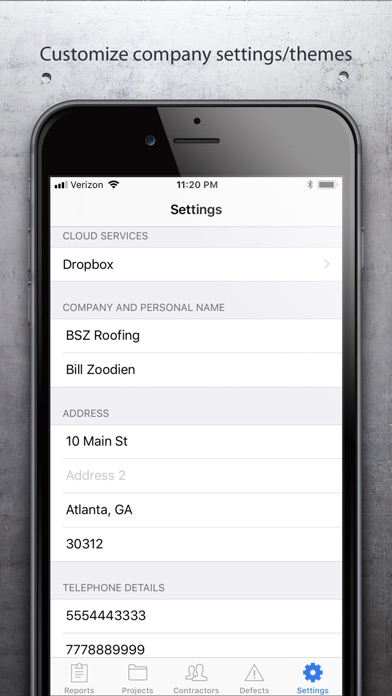Defects Pro - Easy Punch Lists for iPhone - APP DOWNLOAD
Easy Punch Lists
Create defect lists, punch Lists, snag lists, inspection reports, completion lists, to-do lists, service reports Defects Pro - Easy Punch Lists is a productivity iPhone app specially designed to be fully-featured business app.
iPhone Screenshots
Download today – Try it Free for a Week
Features:
*Create defect lists, punch Lists, snag lists, inspection reports, completion lists, to-do lists, service reports
*Environmental Reports, OH & S Reports
*Multiple customizable themes ready to produce any report
*Add multiple projects and share with multiple contractors
*Custom reports and custom lists
*Add photos, deadlines, updates and more
*Work in the field and email your report fast and easy directly to the people who need the information
*Team members can action and comment or close out the item and send back to you
PRICING
Download the app and try it free for one week. After the trial, a monthly payment of $6.99 will be charged to your Apple App account. Subscriptions automatically renew each month and can be managed or cancelled directly in your Apple App account.
*Price is in US dollars. If you’re outside the US, see price below under ‘in-app purchase’ section.
In the settings of the Defects pro punch list app, enter all your company information with your logo, (you can even set up multiple companies and logos) set up your projects and start creating your lists with names, area, location, description, GPS location, priority, severity, status and note. You can even add photos and the contractor responsible. Documented, noticed, deadline and completed sections are all also included in this app. When you’re ready, create a report, preview your report and either email, upload to your Dropbox account or export via CSV. Fast. Easy. Done. Get the job done. We’ve even added a custom column so you can create your own list. Each theme will allow you to turn off and on each column so the report will only show the fields you want to display.
The Defects Pro task list app was built on the foundation of our popular Defects mobile app that has been around for years. Our defects list mobile app is also flexible to fit your needs for your business and jobs. Working on closing a large, complex construction project? Or just a small project? This app will handle all your needs.
Ready to get started? Simply download the app to start your free trial. It will only take a few minutes to get your company and themes set up. Then import or add your contractors and start defects lists and snagging surveys for your projects. Easily send site audit reports out in the field to clients and contractors, get updates, and complete jobs fast with Defects Pro punch list app.
Try it Free for a Week - Download today!
------
• Defects Pro is available as an in-app subscription for US$6.99 per month (price may vary by location)
• Comes with a 7-day free trial
• Payment will be charged to iTunes Account at confirmation of purchase
• Subscription automatically renews unless auto-renew is turned off at least 24-hours before the end of the current period
• Account will be charged for renewal within 24-hours prior to the end of the current period, and identify the cost of the renewal
• Subscriptions may be managed by the user and auto-renewal may be turned off by going to the user's Account Settings after purchase
• Any unused portion of a free trial period, if offered, will be forfeited when the user purchases a subscription to that publication, where applicable
• Privacy Policy: http://www.trimble.com/privacy.aspx
• Terms of Service: http://webapp.contractorworkzone.com/defects-tos.html
Download Defects Pro - Easy Punch Lists free for iPhone and iPad
In order to download IPA files follow these steps.
Step 1: Download the Apple Configurator 2 app to your Mac.
Note that you will need to have macOS 10.15.6 installed.
Step 2: Log in to Your Apple Account.
Now you have to connect Your iPhone to your Mac via USB cable and select the destination folder.
Step 3: Download the Defects Pro - Easy Punch Lists IPA File.
Now you can access the desired IPA file in the destination folder.
Download from the App Store