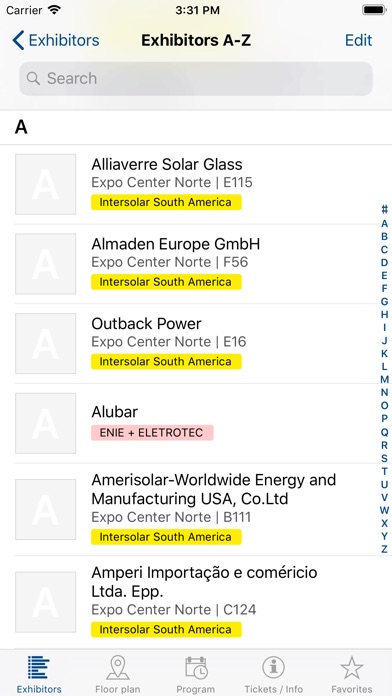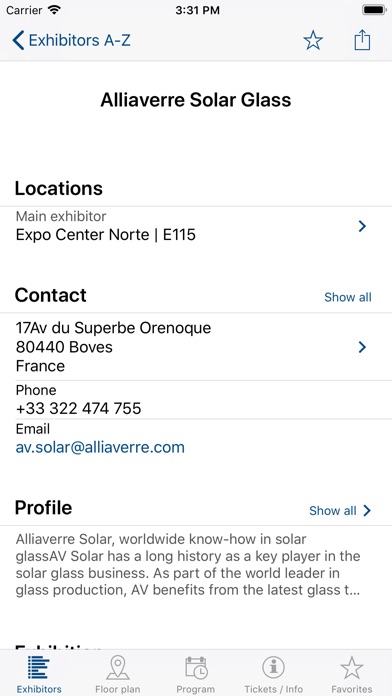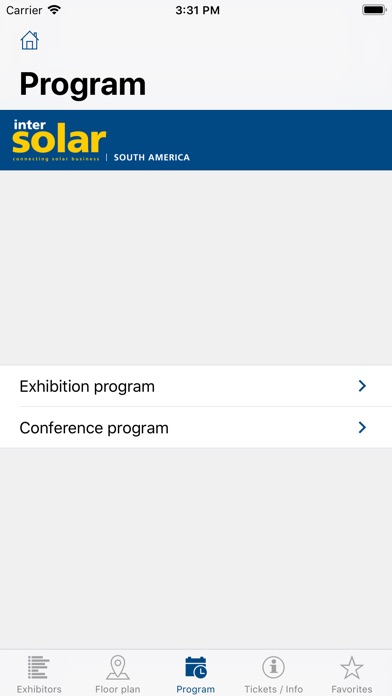Intersolar and ees for iPhone - APP DOWNLOAD
PLEASE NOTE: We highly recommend to run the first time data init after downloading the App with a wifi connection to avoid long loading
detailed exhibitor lists Intersolar and ees is a business iPhone app specially designed to be fully-featured intersolar app.
iPhone Screenshots
Related: Emoji Run!: Run Emoji Run!
The international Intersolar app is an innovative tool for all Intersolar and ees international events that allows you to prepare your visit easily and professionally and makes your stay at the exhibition more efficient.
To sum up, the main functions of the App are:
• detailed exhibitor lists
• interactive floor plans
• information on interesting stages, workshops and presentations
• the program of the Conference including speakers
• the latest tweets and social media updates
• information on tickets, opening hours, travel services and places to eat
All this and lots more useful information on visiting Intersolar and ees events.
The smarter E Europe
• Conference: June 19-20, 2018
• Exhibition: June 20-22, 2018
Intersolar and ees North America
• Conference: July 10–11, 2018
• Exhibition: July 10–12, 2018
Intersolar South America
• Conference: August 28–30, 2018
• Exhibition: August 28–30, 2018
Intersolar India
• Conference: December 11–13, 2018
• Exhibition: December 11–13, 2018
Download Intersolar and ees free for iPhone and iPad
In order to download IPA files follow these steps.
Step 1: Download the Apple Configurator 2 app to your Mac.
Note that you will need to have macOS 10.15.6 installed.
Step 2: Log in to Your Apple Account.
Now you have to connect Your iPhone to your Mac via USB cable and select the destination folder.
Step 3: Download the Intersolar and ees IPA File.
Now you can access the desired IPA file in the destination folder.
Download from the App Store