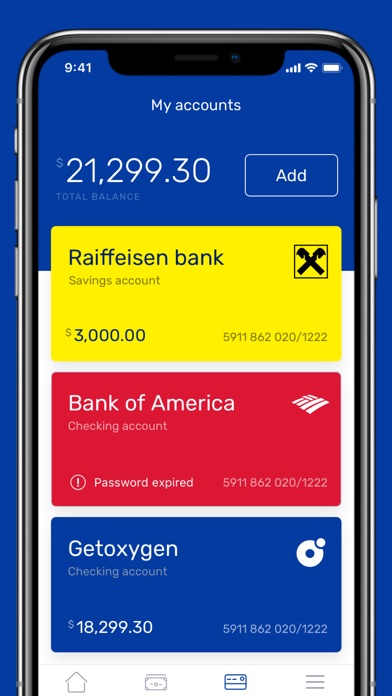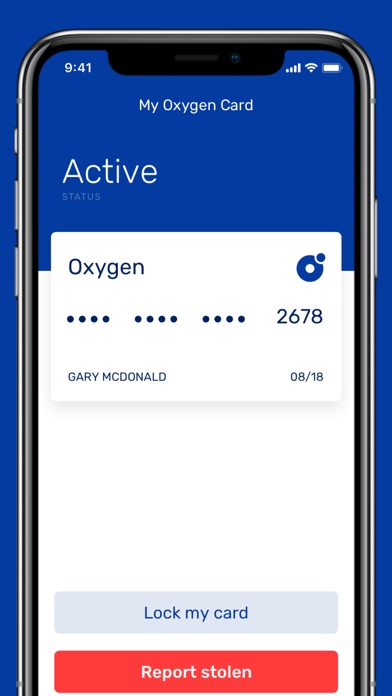Oxygen - Mobile Banking for iPhone - APP DOWNLOAD
Oxygen is awarded best All Digital Bank in the U.S. Oxygen Bank Account and Cash Reserve Credit Access : Empowering freelancers with
No unnecessary fees (no service fees, no foreign transaction fees) Oxygen - Mobile Banking is a finance iPhone app specially designed to be fully-featured business app.
iPhone Screenshots
Related: Mid America Bank Mobile: Bank conveniently and securely with Mid America Bank Mobile Banking
Oxygen Bank Account and Cash Reserve Credit
Access : Empowering freelancers with fair credit, without any hassle
Cost : Flat-fee access to credit, no interest paid on balance
Time : Instantly available in your Oxygen deposit account and debit card
Financial Insights : State of the art financial models and recommendation engine for freelancers
Banking with Oxygen gets you access to Credit when you need to, a free Visa® Debit Card, a Checking Account, and AI-powered financial recommendations to help you manage money. Signing up is free and takes less than 1 minute.
Awarded Best Digital Bank for Freelancers!
Here is why our customers love us:
• No unnecessary fees (no service fees, no foreign transaction fees)
• Over 30,000 fee-free Moneypass ATMs
• No minimum balance requirements
• No overdraft
• Real-time transaction notifications
• Block your card instantly in-app
• Move money between your other bank accounts
• Visa EMV chip card security
• Super friendly and responsive US customer support
Opening an Oxygen bank account won’t impact your credit score.
Banking Services provided by Evolve Bank and Trust, Member FDIC. The Oxygen Visa® Debit Card is issued by Evolve Bank and Trust pursuant to a license from Visa U.S.A. Inc. and may be used everywhere Visa debit cards are accepted.
Related: Noah Bank Mobile Banking: Bank anywhere with Noah Bank’s Consumer Mobile Banking App
Download Oxygen - Mobile Banking free for iPhone and iPad
In order to download IPA files follow these steps.
Step 1: Download the Apple Configurator 2 app to your Mac.
Note that you will need to have macOS 10.15.6 installed.
Step 2: Log in to Your Apple Account.
Now you have to connect Your iPhone to your Mac via USB cable and select the destination folder.
Step 3: Download the Oxygen - Mobile Banking IPA File.
Now you can access the desired IPA file in the destination folder.
Download from the App Store