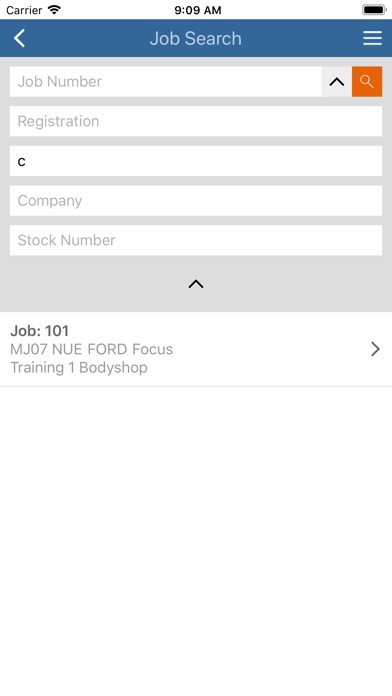Pinewood Parts+ for iPhone - APP DOWNLOAD
Streamline the process of issuing parts to workshop jobs by mobilizing your parts team.
Pinewood Parts+ is a business iPhone app specially designed to be fully-featured productivity app.
iPhone Screenshots
Your parts team can now issue parts whilst on-the-move, straight from their mobile device. Simply select the job and operation requiring parts, search for the parts needed, and then issue them directly from the Parts+ app. This frees the team from the static workstation, enabling them to issue parts from any location within the parts department.
You can search for parts using barcode scanning, quickly identifying how many are available – then adding them to the relevant operation.
The conversations tab enables technicians to leave notes and instructions to the parts team, which can be easily responded to. Parts+ helps your technicians and parts team to work together more efficiently.
Gain complete visibility of all parts and workshop jobs at a branch level.
Download Pinewood Parts+ free for iPhone and iPad
In order to download IPA files follow these steps.
Step 1: Download the Apple Configurator 2 app to your Mac.
Note that you will need to have macOS 10.15.6 installed.
Step 2: Log in to Your Apple Account.
Now you have to connect Your iPhone to your Mac via USB cable and select the destination folder.
Step 3: Download the Pinewood Parts+ IPA File.
Now you can access the desired IPA file in the destination folder.
Download from the App Store