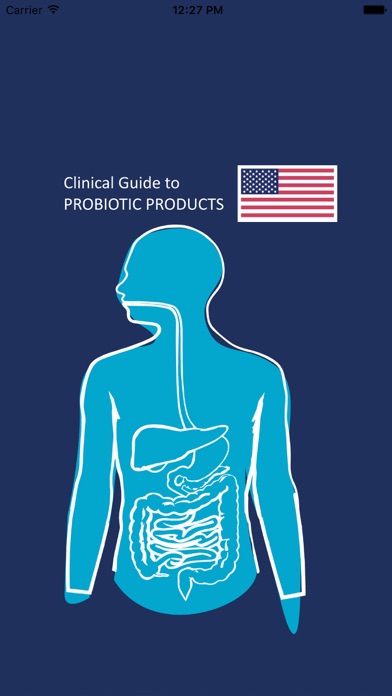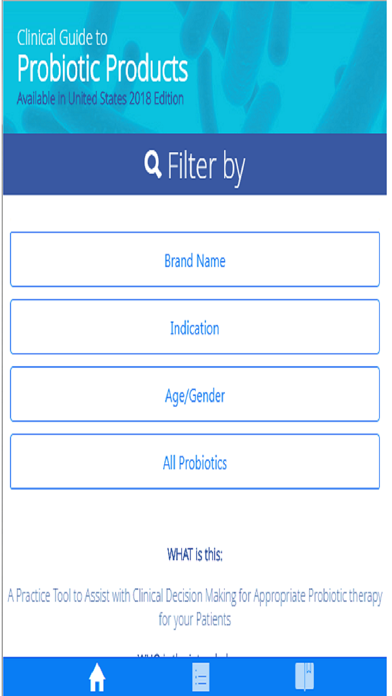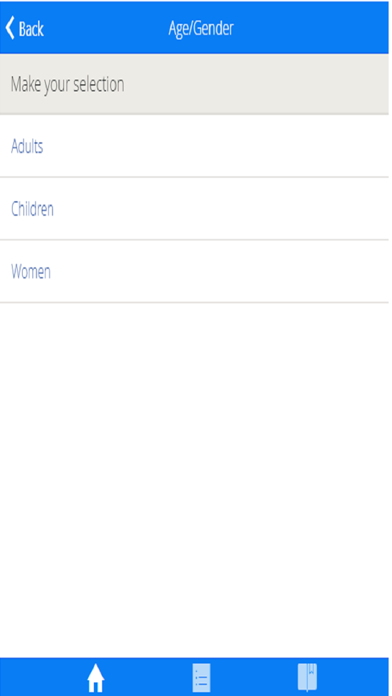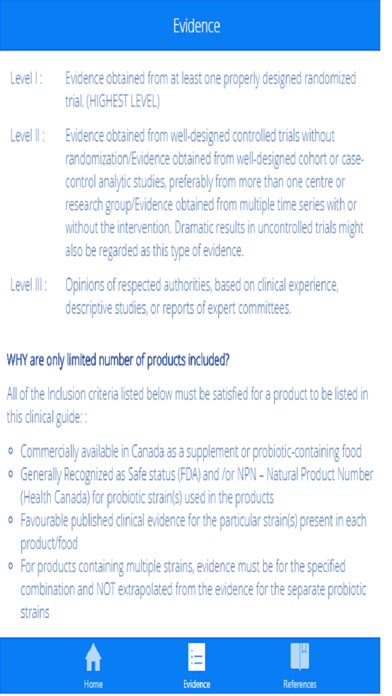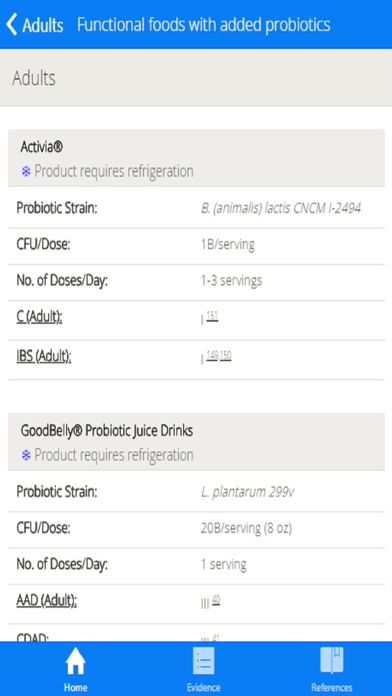Probiotic Guide USA for iPhone - APP DOWNLOAD
WHAT is this: A Practice Tool to Assist with Clinical Decision Making for Appropriate Probiotic Therapy for Your Patients WHO is the inten
Probiotic Guide USA is a medical iPhone app specially designed to be fully-featured health app.
iPhone Screenshots
A Practice Tool to Assist with Clinical Decision Making for Appropriate Probiotic Therapy for Your Patients
WHO is the intended user:
This Clinical Guide is designed to translate scientific evidence available for probiotic products to practical, clinically relevant information. It is intended to be used as clinical decision-making tool, enabling clinicians to easily select the appropriate product, dose, and formulation for a specific indication.
WHY is this needed:
Currently, the body of evidence for probiotic interventions is growing along with popular demand for these products. There is evidence to support the use of probiotic products for a variety of indications beyond gut health, however applications and results are strain-specific.
Due to frequent changes in commercial availability of probiotic strains, new published evidence and growing research, an annual review and updates of this Clinical Guide have been conducted since 2008. A general lack of adverse effects attributable to probiotics supports the wide use of these products, but ongoing investigation is recommended.
Download Probiotic Guide USA free for iPhone and iPad
In order to download IPA files follow these steps.
Step 1: Download the Apple Configurator 2 app to your Mac.
Note that you will need to have macOS 10.15.6 installed.
Step 2: Log in to Your Apple Account.
Now you have to connect Your iPhone to your Mac via USB cable and select the destination folder.
Step 3: Download the Probiotic Guide USA IPA File.
Now you can access the desired IPA file in the destination folder.
Download from the App Store