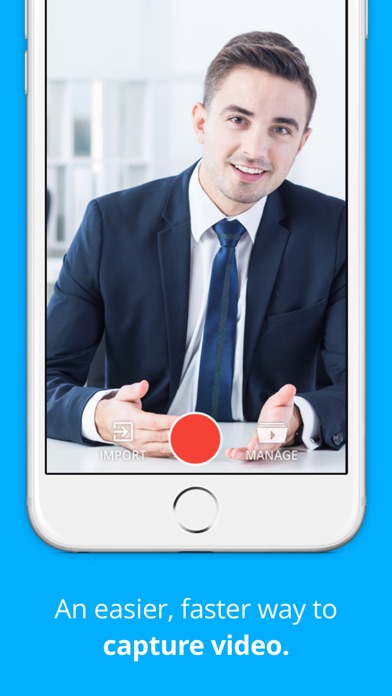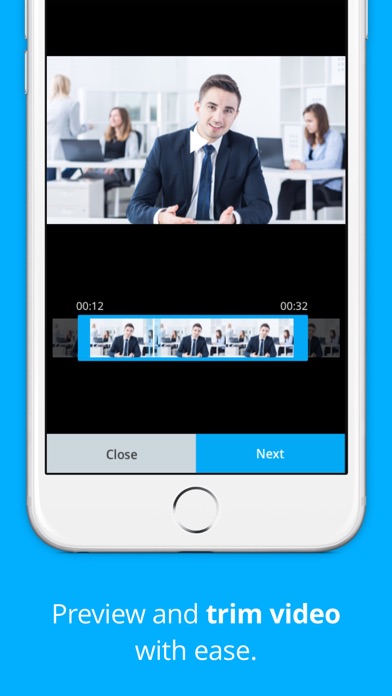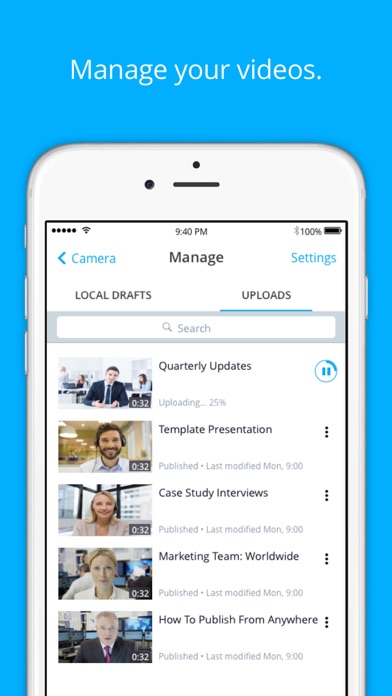Qumu Capture for iPhone - APP DOWNLOAD
Qumu Capture allows users to easily capture, edit and upload video to the Qumu Cloud platform.
easy and simple workflow for capture, edit and upload Qumu Capture is a business iPhone app specially designed to be fully-featured qumu app.
iPhone Screenshots
Related: Momento: Private Journal Diary Easily capture life's memories Capture and collect memories
Key features:
- easy and simple workflow for capture, edit and upload
- record instantly from your mobile device
- automatically upload and publish new or existing videos to Qumu Cloud
- share videos via email, text or by using any of your corporate apps
Plus, the Qumu Capture app:
- follows your organizations settings for Qumu Cloud
- allows offline creation (upload requires network connection)
NOTE: This app is a companion to the Qumu Cloud solution for existing customers.
Download Qumu Capture free for iPhone and iPad
In order to download IPA files follow these steps.
Step 1: Download the Apple Configurator 2 app to your Mac.
Note that you will need to have macOS 10.15.6 installed.
Step 2: Log in to Your Apple Account.
Now you have to connect Your iPhone to your Mac via USB cable and select the destination folder.
Step 3: Download the Qumu Capture IPA File.
Now you can access the desired IPA file in the destination folder.
Download from the App Store