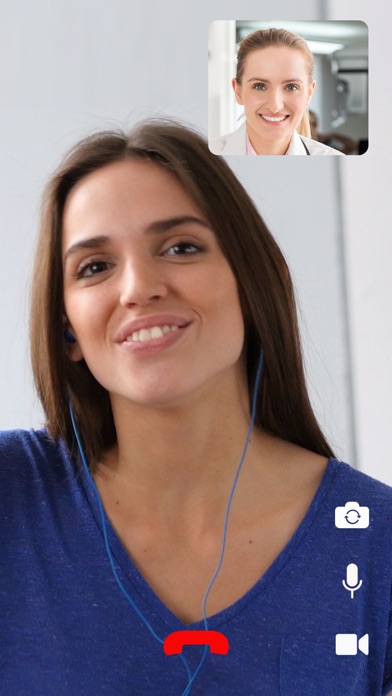Telehealth – JHACH for iPhone - APP DOWNLOAD
Johns Hopkins All Children’s Hospital provides expert pediatric care for infants, children and teens with some of the most challenging m
Telehealth – JHACH is a medical iPhone app specially designed to be fully-featured utilities app.
iPhone Screenshots
Named a top 50 children's hospital by U.S. News & World Report, we provide access to the most innovative treatments and therapies. Taking part in pediatric medical education and clinical research helps us to provide world-class care in more than 43 pediatric medical and surgical subspecialties.
The use of the Johns Hopkins All Children's Hospital telehealth app requires an individual invitation link which you should have received through email or access to a unique waiting room URL which is usually presented as a button or link on a web page. Clicking on the invitation link or web link and following the instructions will automatically launch this app and will allow access to its features.
Download Telehealth – JHACH free for iPhone and iPad
In order to download IPA files follow these steps.
Step 1: Download the Apple Configurator 2 app to your Mac.
Note that you will need to have macOS 10.15.6 installed.
Step 2: Log in to Your Apple Account.
Now you have to connect Your iPhone to your Mac via USB cable and select the destination folder.
Step 3: Download the Telehealth – JHACH IPA File.
Now you can access the desired IPA file in the destination folder.
Download from the App Store