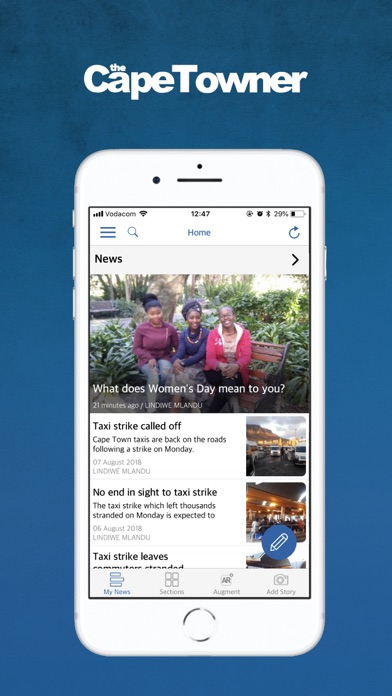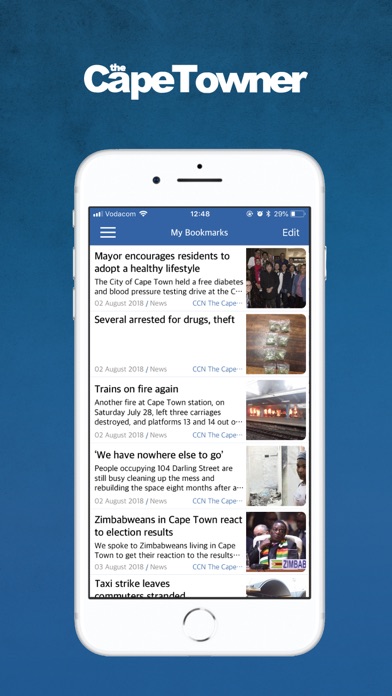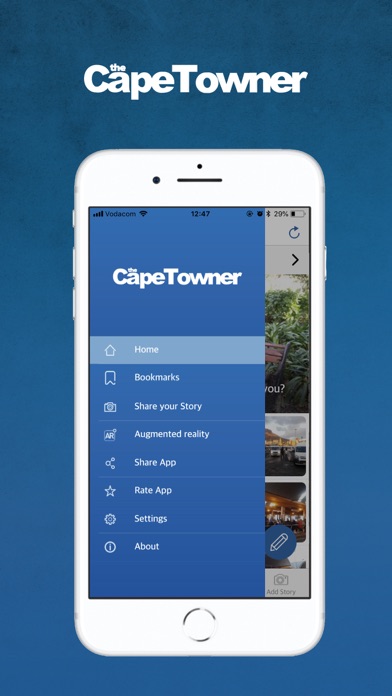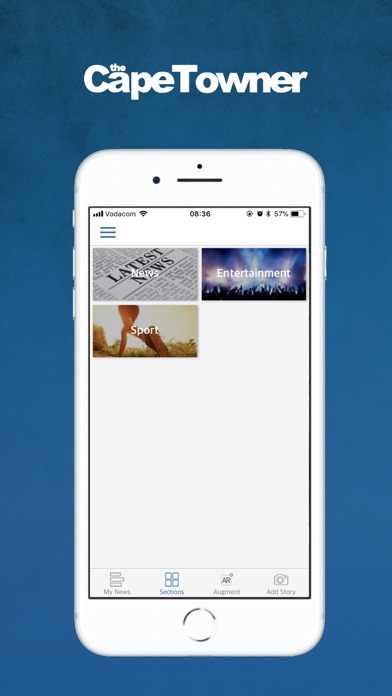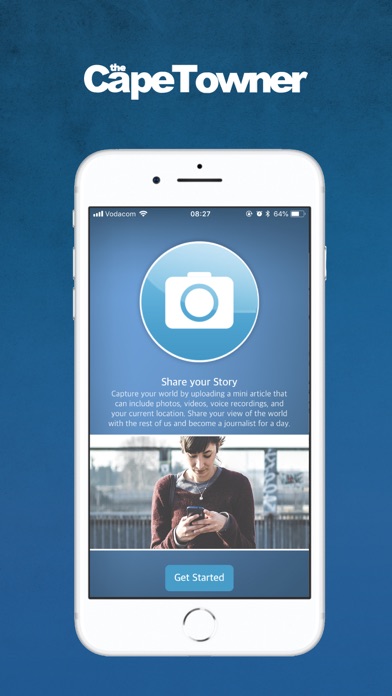The Capetowner for iPhone - APP DOWNLOAD
The Capetowner app now brings you their latest news at your fingertips
The Capetowner is a news iPhone app specially designed to be fully-featured capetowner app.
iPhone Screenshots
In this app, you also have access to two unique features, User Generated Content and Augmented Reality scanning capability.
What is User Generated Content (UGC)? --
You as a consumer can now submit stories and content, including videos, audio, images and GPS locations. You can become a journalist on the go! Your stories will be submitted to a secure dashboard, where the newspaper will monitor and review which content they can use.
What is Augmented Reality (AR)? --
An enhanced version of reality where live direct or indirect views of physical real-world environments are augmented with superimposed computer-generated images over a user’s view of the real-world, thus enhancing one’s current perception of reality.
Look out for images in print with the Augmented Reality logo and scan the image for an exciting digital experience.
About The CapeTowner --
The CapeTowner was established in 2002. This long established popular community title includes the key shopping centres The Golden Acre and V& A Waterfront within its distribution area.
The CapeTowner is a free weekly community newspaper available in print and digital format, and is distributed to 15 150 readers’ homes every Thursday in the CBD, Waterfront and Robben Island areas.
Readers receive hyper local content with a focus on community news, including local personalities, advice and editorial columns, reader’s letters and sport.
Related: Sentinel News: The Sentinel News app now brings you their latest news at your fingertips
Download The Capetowner free for iPhone and iPad
In order to download IPA files follow these steps.
Step 1: Download the Apple Configurator 2 app to your Mac.
Note that you will need to have macOS 10.15.6 installed.
Step 2: Log in to Your Apple Account.
Now you have to connect Your iPhone to your Mac via USB cable and select the destination folder.
Step 3: Download the The Capetowner IPA File.
Now you can access the desired IPA file in the destination folder.
Download from the App Store