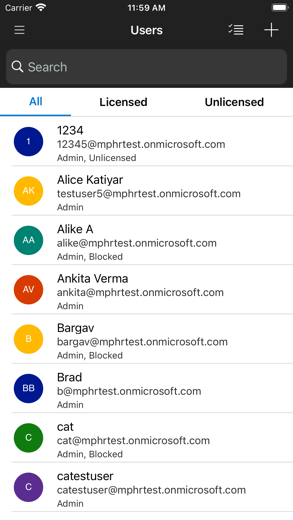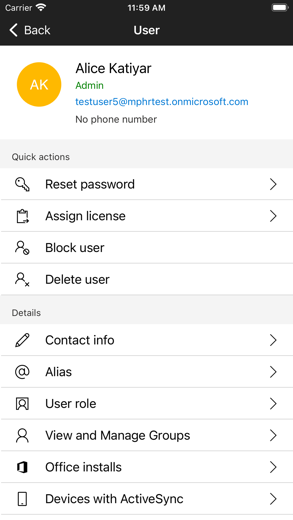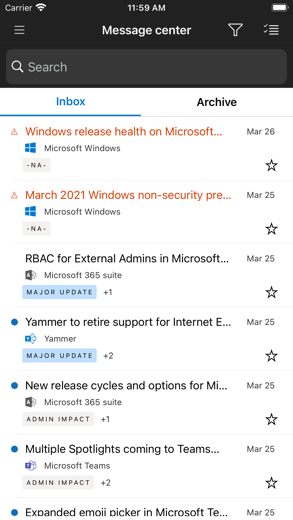Microsoft 365 Admin
Manage users, groups, devices, reset passwords & receive critical notifications.
Add, edit, block, or delete users, reset passwords, assign roles, or manage aliases & devices.
Microsoft 365 Admin 对于 iPhone 是一个 效率 应用 专门设计为功能齐全的 microsoft 应用.
iPhone 截图
The Microsoft 365 Admin App enables you to be productive from anywhere. The app allows you to receive critical notifications, add users, reset passwords, manage devices, create support requests, and more—all while you’re on the go.
Who should use this app? People with an admin role to a Microsoft 365 or Office 365 enterprise or business subscription.
What can I do with this app?
- Add, edit, block, or delete users, reset passwords, assign roles, or manage aliases & devices.
- Add groups, edit groups, and add or remove users from groups.
- View all available and assigned licenses, assign licenses to users, add or remove licenses, view and download invoices.
- Check the status of existing support requests, take actions on them, or create new ones.
- Monitor the health of all services and view active incidents in Service Health.
- Stay on top of all the upcoming changes and announcements via the Message Center feed.
- Get push notifications about important information related to service health, message center, and billing.
The app supports dark theme and is available in 39 languages. And if you're someone who is responsible for managing more than one tenant, you can sign-in to multiple tenants and quickly switch between them.
We're listening and constantly improving the app based on your feedback. Tell us what you like, what we can do better, and what features you'd like to see in the app. Send your feedback to [email protected].
有关的: Microsoft Dynamics 365: Microsoft Dynamics 365 是一款必不可少的业务解决方案,面向需要与客户进行互动、同时保持高效率室内和移动办公的繁忙专业人员
Microsoft 365 Admin 演练视频评论 1. How to use the Microsoft 365 Admin App
2. How to get the Microsoft 365 Admin mobile app
下载 Microsoft 365 Admin iPhone 和 iPad 免费
要下载 IPA 文件,请按照以下步骤操作。
第 1 步:将 Apple Configurator 2 应用程序下载到您的 Mac。
请注意,您需要安装 macOS 10.15.6。
第 2 步:登录您的 Apple 帐户。
现在您必须通过 USB 数据线将您的 iPhone 连接到您的 Mac 并选择目标文件夹。
第 3 步:下载 Microsoft 365 Admin 国际音标文件。
现在您可以访问目标文件夹中所需的 IPA 文件。
Download from the App Store
下载 Microsoft 365 Admin iPhone 和 iPad 免费
要下载 IPA 文件,请按照以下步骤操作。
第 1 步:将 Apple Configurator 2 应用程序下载到您的 Mac。
请注意,您需要安装 macOS 10.15.6。
第 2 步:登录您的 Apple 帐户。
现在您必须通过 USB 数据线将您的 iPhone 连接到您的 Mac 并选择目标文件夹。
第 3 步:下载 Microsoft 365 Admin 国际音标文件。
现在您可以访问目标文件夹中所需的 IPA 文件。
Download from the App Store