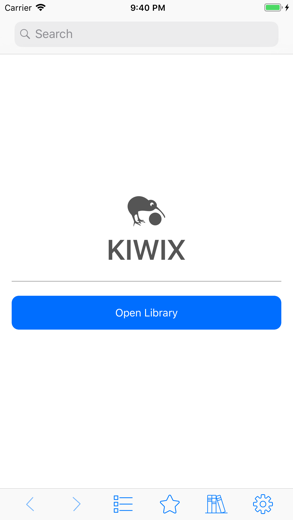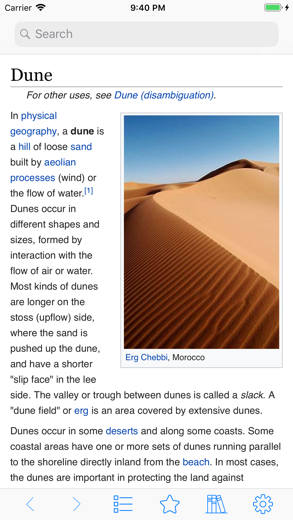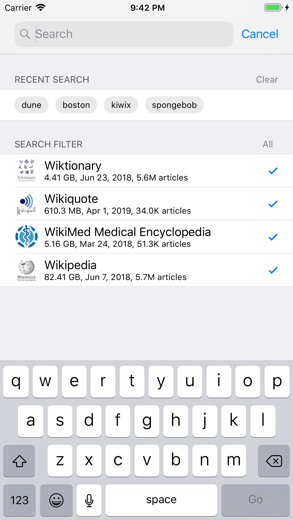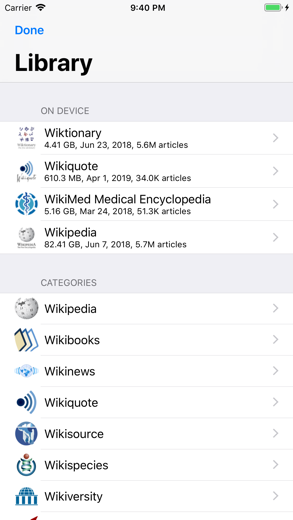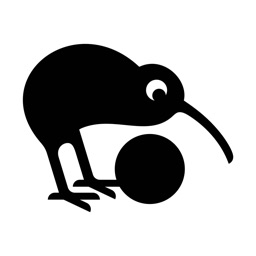
Kiwix
Kiwix enables you to have the whole of Wikipedia (and many other web sites) available wherever you go
Kiwix 对于 iPhone 是一个 参考资料 应用 专门设计为功能齐全的 教育 应用.
iPhone 截图
有关的: Butterfly iQ — Ultrasound: One probe, whole body imaging. Whole-body ultrasound imaging
Download the Kiwix program from the iTunes App Store then download the ZIM data files which contain the content. You can download these files directly using the Kiwix App on your iPhone, iPad, or Mac - but this might take a long time, may incur expensive charges for the download, and is liable to errors because some files are rather large.
A faster and more reliable method is to use a computer to download the small torrent file for the large non-indexed ZIM file you want (not the pre-indexed package for Windows) from http://www.kiwix.org/wiki/Content_in_all_languages, then use a bit-torrent client (such a qTorrent) to download the actual ZIM data file to your computer. You can then transfer the ZIM file to your iOS device using iTunes File Sharing.
Kiwix 演练视频评论 1. Offline Wikipedia on iPad using Kiwix
2. How to Download Wikipedia Offline Android & iPhone - Download All of Wikipedia
下载 Kiwix iPhone 和 iPad 免费
要下载 IPA 文件,请按照以下步骤操作。
第 1 步:将 Apple Configurator 2 应用程序下载到您的 Mac。
请注意,您需要安装 macOS 10.15.6。
第 2 步:登录您的 Apple 帐户。
现在您必须通过 USB 数据线将您的 iPhone 连接到您的 Mac 并选择目标文件夹。
第 3 步:下载 Kiwix 国际音标文件。
现在您可以访问目标文件夹中所需的 IPA 文件。
Download from the App Store
下载 Kiwix iPhone 和 iPad 免费
要下载 IPA 文件,请按照以下步骤操作。
第 1 步:将 Apple Configurator 2 应用程序下载到您的 Mac。
请注意,您需要安装 macOS 10.15.6。
第 2 步:登录您的 Apple 帐户。
现在您必须通过 USB 数据线将您的 iPhone 连接到您的 Mac 并选择目标文件夹。
第 3 步:下载 Kiwix 国际音标文件。
现在您可以访问目标文件夹中所需的 IPA 文件。
Download from the App Store