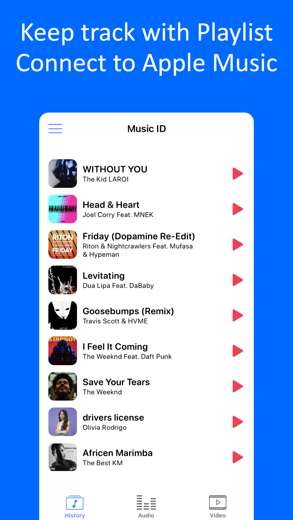Music Identifier ‣ Find Songs for iPhone - APP DOWNLOAD
Video & Audio Sound Discovery
Auto-recognition feature: the app start identifying the song when you open the app. Music Identifier ‣ Find Songs is a music iPhone app specially designed to be fully-featured utilities app.
iPhone Screenshots
Related: Add Sound & Music Video Editor: Add Audio Video Maker
‣ Recognise songs from Videos on your iPhone!
‣ Discover album cover, artist, title...
Features:
- Auto-recognition feature: the app start identifying the song when you open the app.
- Audio identification: Your phone listens and will tell you in a few seconds what song it is from a catalog of hundred of thousands songs.
- Video identification: import any video from your gallery, select the video segment and tap 'Identify' and the app will tell you what song is in the background
- History: keep track of all your discoveries in your own local playlist
- Quick link to play the song: open any song directly in Apple Music and add to your playlist.
Disclaimer:
- Your phone needs to be connected to internet (via Wifi or Data) to be able to identify the song. The app need to connect to an online catalog in order to specify the song.
Rate us on the AppStore and tell us what you think of it!
Read our Privacy Policy at: https://roundingsquares.com/privacy/
Read our Terms of Use at: https://roundingsquares.com/terms/
Related: Video Maker with Music Editor: Make videos & add movie sound Make your own music video
Music Identifier ‣ Find Songs Walkthrough video reviews 1. دۆزینەوەی هەموو گۆرانی و میوزیک ئایفۆن
Download Music Identifier ‣ Find Songs free for iPhone and iPad
In order to download IPA files follow these steps.
Step 1: Download the Apple Configurator 2 app to your Mac.
Note that you will need to have macOS 10.15.6 installed.
Step 2: Log in to Your Apple Account.
Now you have to connect Your iPhone to your Mac via USB cable and select the destination folder.
Step 3: Download the Music Identifier ‣ Find Songs IPA File.
Now you can access the desired IPA file in the destination folder.
Download from the App Store
Download Music Identifier ‣ Find Songs free for iPhone and iPad
In order to download IPA files follow these steps.
Step 1: Download the Apple Configurator 2 app to your Mac.
Note that you will need to have macOS 10.15.6 installed.
Step 2: Log in to Your Apple Account.
Now you have to connect Your iPhone to your Mac via USB cable and select the destination folder.
Step 3: Download the Music Identifier ‣ Find Songs IPA File.
Now you can access the desired IPA file in the destination folder.
Download from the App Store