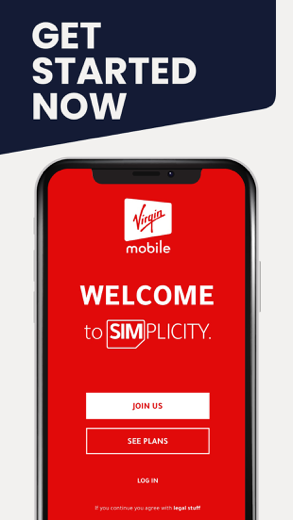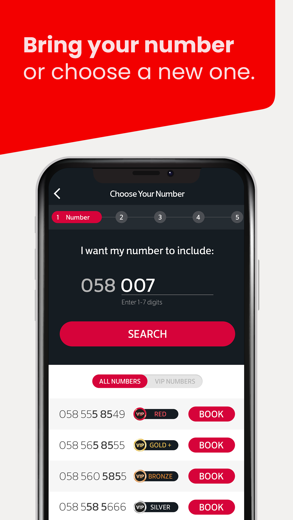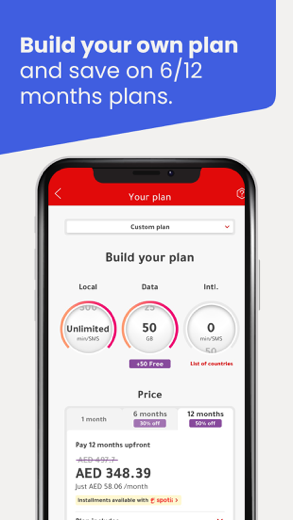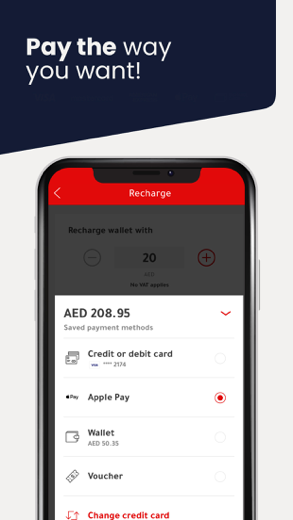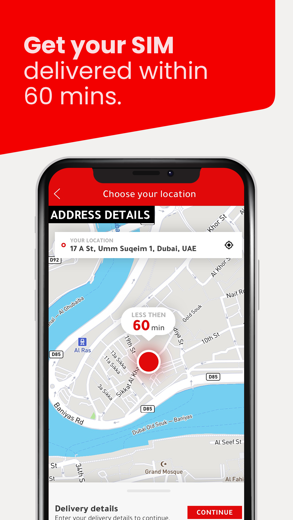Virgin Mobile UAE for iPhone - APP DOWNLOAD
Get your SIM within 60 minutes
Track the usage of your data and minutes in real-time. Virgin Mobile UAE is a utilities iPhone app specially designed to be fully-featured virgin app.
iPhone Screenshots
Our app allows you to manage your entire mobile plan digitally. It takes less than five minutes to sign up and we'll deliver your SIM within 60 minutes, wherever you are in the UAE.
Joining Virgin Mobile is SIMple.
Choose to keep your existing number and transfer your mobile plan to Virgin Mobile or choose a new number when you sign up.
Manage your entire mobile experience through our easy-to-use app.
Build your custom plan and have the flexibility to change it anytime.
- Track the usage of your data and minutes in real-time.
- Buy more data, or minutes (local and international) with Boosters. That way, you never run out of data or talk time.
- Use the app to choose and manage your roaming package.
What else?
- Free 1-year ‘the ENTERTAINER’ subscription for new users who buy Yearly Plans with 7GB+ data through SIM delivery.
- Free Anghami Plus with eligible Monthly, 6-Months, or Yearly Plans.
- Monthly cashback with Virgin Mobile Rewards.
- Free data sharing with friends and family, who subscribe to Virgin Mobile.
- Free Data Rollover. Should you not use up all of your data in one month, you can roll it over to the next.
Did you know? We offer flexible Home Internet too.
- It takes less than five minutes to sign up and your Home Internet will be delivered and connected in just 60 mins.
- Choose whether you want a device from us (or not) when you sign up.
- No contracts, no cancellation fees.
- Pay 12 months upfront and save 50%.
- No unwanted add-ons that you wouldn’t use.
How to get started?
1. Download the Virgin Mobile App, choose a new mobile number, or bring your existing one.
2. Work your magic and create your own plan - you decide how much mobile data and minutes (local and international) you need.
3. Register your payment card details and we'll then deliver your SIM card right to you. The driver will verify you on arrival.
Keep your eyes on the “What’s New” section below. We’re always adding amazing new content on popular demand.
It’s all neat and tidy. Feel like you want to join Virgin Mobile?
You can visit our website to learn more: https://www.virginmobile.ae/
Or you could go to your nearest Virgin Mobile store:
Virgin Mobile is brought to you in the UAE by Emirates Integrated Telecommunications Company PJSC.
Virgin Mobile UAE Walkthrough video reviews 1. Virgin Mobile UAE Review | Is it really good? | How to sign up.
2. Get the Epic iPhone XS with Virgin Mobile UAE
Download Virgin Mobile UAE free for iPhone and iPad
In order to download IPA files follow these steps.
Step 1: Download the Apple Configurator 2 app to your Mac.
Note that you will need to have macOS 10.15.6 installed.
Step 2: Log in to Your Apple Account.
Now you have to connect Your iPhone to your Mac via USB cable and select the destination folder.
Step 3: Download the Virgin Mobile UAE IPA File.
Now you can access the desired IPA file in the destination folder.
Download from the App Store
Download Virgin Mobile UAE free for iPhone and iPad
In order to download IPA files follow these steps.
Step 1: Download the Apple Configurator 2 app to your Mac.
Note that you will need to have macOS 10.15.6 installed.
Step 2: Log in to Your Apple Account.
Now you have to connect Your iPhone to your Mac via USB cable and select the destination folder.
Step 3: Download the Virgin Mobile UAE IPA File.
Now you can access the desired IPA file in the destination folder.
Download from the App Store