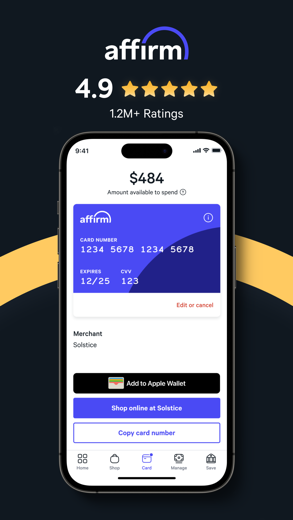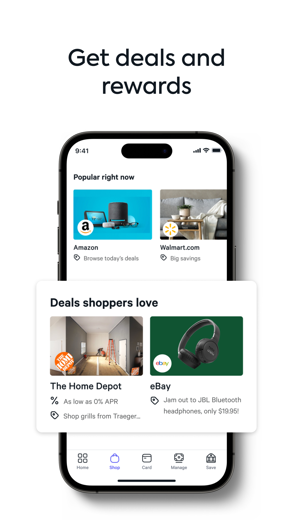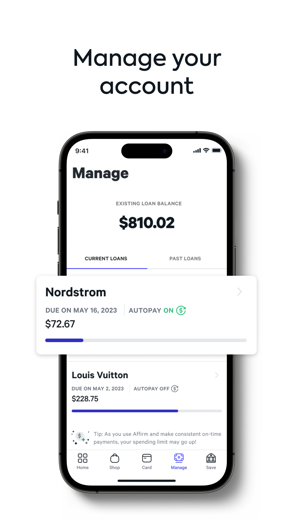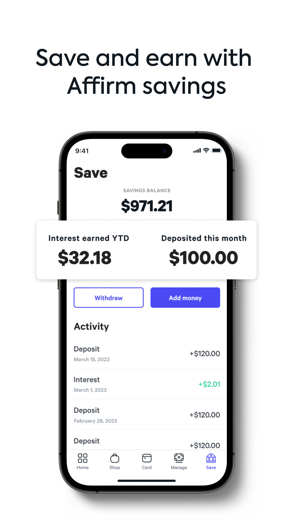Affirm for iPhone - APP DOWNLOAD
Buy now, pay over time Shop deals & make payments
Pay over time at almost any store Affirm is a shopping iPhone app specially designed to be fully-featured finance app.
iPhone Screenshots
Why you’ll love using the Affirm app:
• Pay over time at almost any store
• Get access to exclusive deals and rates as low as 0% APR
• Manage your account and make payments
• Open a high-yield savings account with no minimums and no fees
Take your Affirm Card with you everywhere:
• Use your Affirm Card online or in person
• Planning a big purchase? Request a payment plan in the app before you head to the store
• If you’re shopping on the go, you can link your bank account to pay with your card almost anywhere, or use the app to request to pay over time for eligible purchases after you swipe. Minimum purchase may be required for payment plans. See footer for additional details.
Shopping with Affirm is simple and easy—browse your favorite stores online or in-store, choose the payment terms that work best for your budget, and complete your purchase at checkout or with your Affirm Card.
The Affirm Card is a VisaⓇ debit card issued by Evolve Bank & Trust, Member FDIC, pursuant to a license from Visa U.S.A. Inc. Pay-over-time plans must be applied for each purchase in the mobile app, are subject to eligibility checks and are provided by affirm.com/lenders. Minimum purchases are required for pay over time plans; the amount is located in the Card tab of the app. For purchases that are not approved for and matched to a payment plan, you authorize Affirm to initiate an ACH debit from your linked bank account within 1-3 days of the purchase. CA residents: Loans by Affirm Loan Services, LLC are made or arranged pursuant to a California Finance Lenders Law license. For licenses and disclosures, see affirm.com/licenses.
Rates from 0 - 36% APR. Loan options vary, are subject to eligibility, and may depend on whether your loan is applied for before or after your card purchase. There are minimum purchase amounts for loans, a down payment may be required, and may not be available in all states. Affirm savings accounts are held with Cross River Bank, Member FDIC.
Affirm Walkthrough video reviews 1. Affirm How It Works | Buy Now Pay Later App
2. One Thing You Must Know About AFFIRM Before Applying
Download Affirm free for iPhone and iPad
In order to download IPA files follow these steps.
Step 1: Download the Apple Configurator 2 app to your Mac.
Note that you will need to have macOS 10.15.6 installed.
Step 2: Log in to Your Apple Account.
Now you have to connect Your iPhone to your Mac via USB cable and select the destination folder.
Step 3: Download the Affirm IPA File.
Now you can access the desired IPA file in the destination folder.
Download from the App Store
Download Affirm free for iPhone and iPad
In order to download IPA files follow these steps.
Step 1: Download the Apple Configurator 2 app to your Mac.
Note that you will need to have macOS 10.15.6 installed.
Step 2: Log in to Your Apple Account.
Now you have to connect Your iPhone to your Mac via USB cable and select the destination folder.
Step 3: Download the Affirm IPA File.
Now you can access the desired IPA file in the destination folder.
Download from the App Store