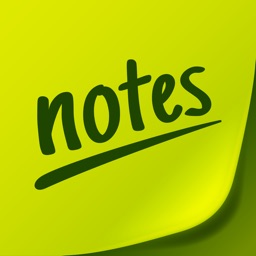
Sticky Notes & Color Widget for iPhone - APP DOWNLOAD
Note Taking Checklist Reminder
Creating memos Sticky Notes & Color Widget is a utilities iPhone app specially designed to be fully-featured productivity app.
iPhone Screenshots
Related: Drawing Widget: Note Widgets Draw It! Love & Photo Widget
Organize your ideas by color, pictures, create notes by typing or by using your voice, inside the app or more conveniently as a widget.
Features:
- Creating memos
- Creating checklists
- Creating reminders
- Customizing your notes
- Add note as a widget to homescreen
- Sync notes with iCloud
You can sync your notes with iCloud and access it anytime, anywhere or lock the app and prevent any unauthorized access. Personalize your ideas and notes in a way it wasn't possible before. Our amazing sticky planner is always prominent and guarantees that you will never forget any chores and will be able to keep up with your fast ideas and thoughts.
Our Sticky Notes offer a subscription plan with a 1-month free trial so you can get a glimpse at all the pro features which are at your fingertips.
------------
Pro Pack Subscription Conditions:
- Your subscription lasts 1 month, 6 months, or 1 year, depending on the subscription level chosen at the time of purchase.
- You will be charged $2.99 for 1 month (includes free trial for 7 days), $11.99 for 6 months (includes free trial for 7 days), $19.99 for 1 year (includes free trial for 7 days), depending on the subscription level chosen at the time of purchase.
- Payment will be charged to your iTunes Account at confirmation of purchase.
- Your subscription automatically renews unless auto-renewal is turned off at least 24 hours before the end of the current subscription.
- Your account will be charged for a renewed subscription within 24 hours prior to the end of current subscription. You will be charged $2.99 for 1 month, $11.99 for 6 months, or $19.99 for 1 year, depending on your subscription level.
- You can manage your subscription and switch off the auto-renewal by accessing your account settings after purchase.
- You cannot cancel the current subscription during the active subscription period.
- Any unused part or time-span of a free trial period will be forfeited, as soon as you purchase a subscription.
- You can view our Privacy Policy here: https://www.hive5.studio/privacy-policy/
- You can view our Terms of Use here: https://www.hive5.studio/terms-and-conditions/
Related: Notebook: Take notes, To do Note-taking, Notepad, Memo A beautiful note-taking app
Sticky Notes & Color Widget Walkthrough video reviews 1. How to Add a Sticky Note Widget on iOS 14 - iPhone & iPad Tutorial
2. Add Sticky Widget note on your phone screen iOS without jailbreak iPhone iPad
Download Sticky Notes & Color Widget free for iPhone and iPad
In order to download IPA files follow these steps.
Step 1: Download the Apple Configurator 2 app to your Mac.
Note that you will need to have macOS 10.15.6 installed.
Step 2: Log in to Your Apple Account.
Now you have to connect Your iPhone to your Mac via USB cable and select the destination folder.
Step 3: Download the Sticky Notes & Color Widget IPA File.
Now you can access the desired IPA file in the destination folder.
Download from the App Store
Download Sticky Notes & Color Widget free for iPhone and iPad
In order to download IPA files follow these steps.
Step 1: Download the Apple Configurator 2 app to your Mac.
Note that you will need to have macOS 10.15.6 installed.
Step 2: Log in to Your Apple Account.
Now you have to connect Your iPhone to your Mac via USB cable and select the destination folder.
Step 3: Download the Sticky Notes & Color Widget IPA File.
Now you can access the desired IPA file in the destination folder.
Download from the App Store





