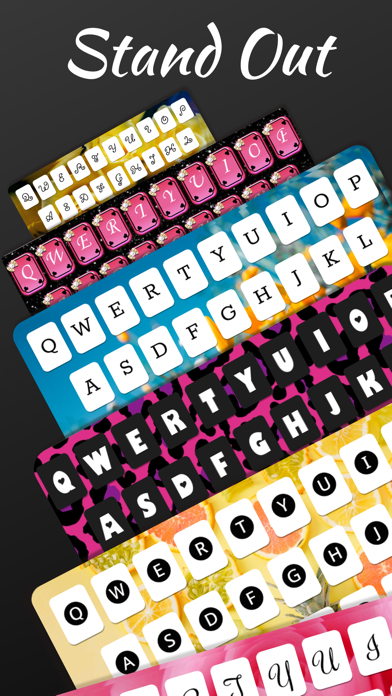ArtWall: Keyboards&Wallpapers for iPhone - APP DOWNLOAD
Keyboards&Wallpapers Movies, TV Hits + Exclusives
Designed to perfectly fit your screen; ArtWall: Keyboards&Wallpapers is a entertainment iPhone app specially designed to be fully-featured lifestyle app.
iPhone Screenshots
Fonts work with all texting apps: Instagram, Snapchat, Tik Tok, WhatsApp and many others! Customise your keyboard with trendy themes and add non-traditional fonts and symbols. ArtWall app also features free, unique, stylish and funny live and static wallpapers which will bring your home screen to life.
• Designed to perfectly fit your screen;
• Plenty of artworks in different categories;
• Easy to use and download.
====
Upgrade to the Ad-free version and unlock a wider range of beautiful wallpapers and Ad-free experience!
Lifetime 39.99$
Subscribe:
First 3 days free, After 9.99$ / Week
First week 0.49$, After 9.99$ / Week
9.99$ / Month
These prices are for the United States customers only. Pricing in other countries may be different. You can see pricing before the purchase.
Subscription automatically renews unless auto-renew is turned off at least 24-hours before the end of the current period. Account will be charged for renewal within 24-hours prior to the end of the current period
You can turn off auto-renewal at any time from your iTunes account settings, but refunds won’t be provided for any unused portion of the subscription period.
When the free trial ends it automatically converts to a paid weekly subscription unless you turned off auto-renewal at least 24 hours before the end of the current trial period.
You can, also change your subscription plan in your iTunes account settings. Go to Settings of your device -> iTunes & App Store -> Apple ID -> Subscriptions -> Artwall and choose new subscription plan.
By subscribing you agree to all the terms of use, rules listed above and privacy policy of Artwall.
Privacy policy: https://common-storage-01.s3.us-east-2.amazonaws.com/Artwall/Artwall%3A+Docs/Privacy+Policy.pdf
Terms of use: https://common-storage-01.s3.us-east-2.amazonaws.com/Artwall/Artwall%3A+Docs/Terms+of+Service.pdf
Related: Simkl Lists: TV, Anime, Movies - TV Show Tracker: TV, Anime, Movies - TV Show Tracker
Download ArtWall: Keyboards&Wallpapers free for iPhone and iPad
In order to download IPA files follow these steps.
Step 1: Download the Apple Configurator 2 app to your Mac.
Note that you will need to have macOS 10.15.6 installed.
Step 2: Log in to Your Apple Account.
Now you have to connect Your iPhone to your Mac via USB cable and select the destination folder.
Step 3: Download the ArtWall: Keyboards&Wallpapers IPA File.
Now you can access the desired IPA file in the destination folder.
Download from the App Store