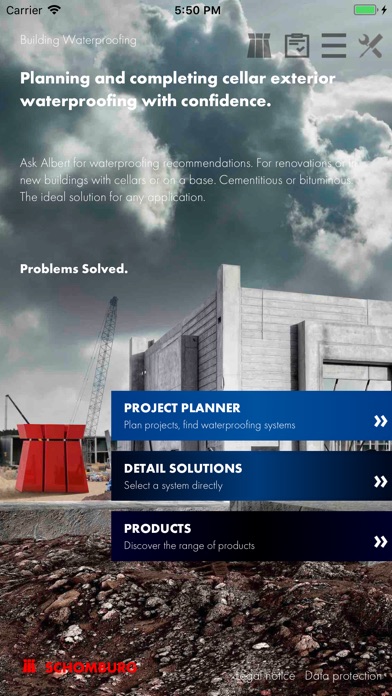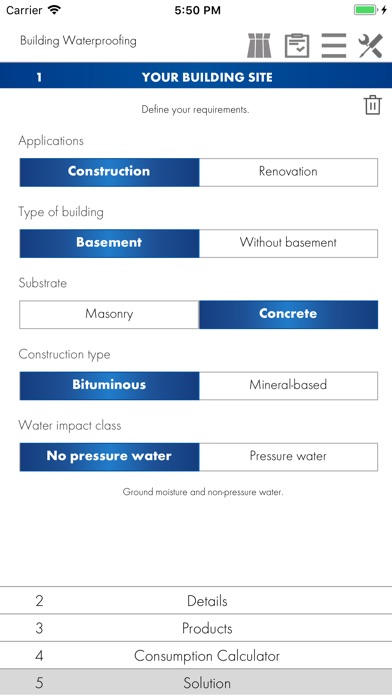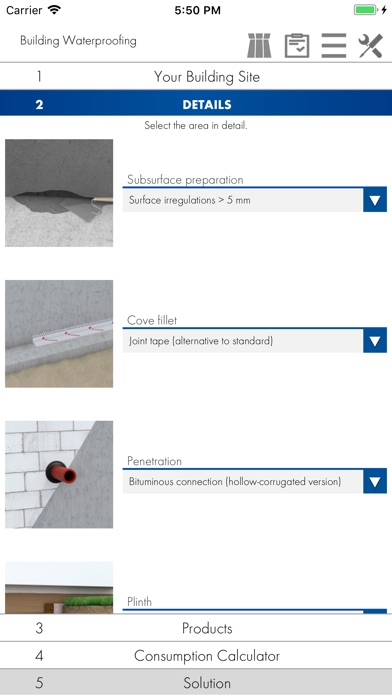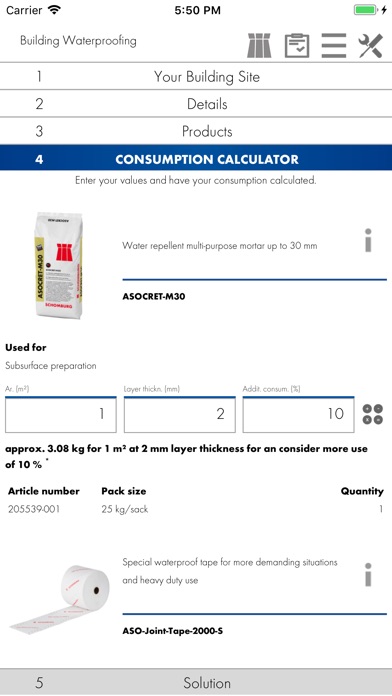Ask Albert for iPhone - APP DOWNLOAD
Ask Albert is our free digital support to plan your waterproofing project.
Project planner: A solution proposal is created based on your entries. Ask Albert is a business iPhone app specially designed to be fully-featured productivity app.
iPhone Screenshots
Ask Albert for advice directly on site or in the office. Waterproofing is very complex, and Ask Albert provides a logical guide to help you plan the optimal waterproofing for your project. Whether for new construction or renovation, bitumen or mineral waterproofing slurry, Ask Albert offers over 6,000 different options for waterproofing buildings.
This is Ask Albert:
• Project planner: A solution proposal is created based on your entries.
• Detail solutions: Ready-made details for various requirements
• Personalise the output documents with your information
• Save your projects directly in the application
• Send the solution proposals directly via e-mail or save them on your device as a PDF document
• Intelligent Product Search: Filter by categories, search for parts of the product name or by keywords.
• Output of design instructions with graphically displayed layer structures
• Detailed consumption calculator, in which you can also take individual additional consumption into account
• Output of parts lists according to areas of application for exact allocation and according to products for an exact summary of requirements
• Dew point calculator
Why Ask Albert?
• Saves time: Plan an implementation directly on the building site and convey the result directly afterwards
• Direct consultation: Suggested solutions and product range as well as all other product information can be called up directly on the device
• Transparency: Detailed information on the scope of the transfer measures
• Free of charge: Ask Albert is and will remain a free consultation.
Download Ask Albert free for iPhone and iPad
In order to download IPA files follow these steps.
Step 1: Download the Apple Configurator 2 app to your Mac.
Note that you will need to have macOS 10.15.6 installed.
Step 2: Log in to Your Apple Account.
Now you have to connect Your iPhone to your Mac via USB cable and select the destination folder.
Step 3: Download the Ask Albert IPA File.
Now you can access the desired IPA file in the destination folder.
Download from the App Store