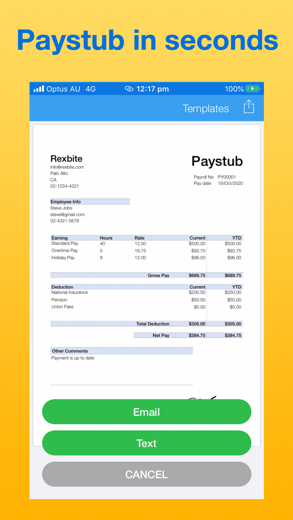Paystub Maker for iPhone - APP DOWNLOAD
Paycheck Stub Payslip Pay Slip
Details of the gross wages for the pay period Paystub Maker is a business iPhone app specially designed to be fully-featured productivity app.
iPhone Screenshots
Related: Invoice Maker: Quote Maker SpeedInvoice - Invoice Maker
Paystub Maker will help you generate paystubs whenever you want.
You can includes the following information;
- Details of the gross wages for the pay period
- Deductions (such as retirement plan, pension contributions, insurances, garnishments, or charitable contributions)
- Net wages
[ What is a paystub?]
A Paystub (payslip, pay stub, paystub, pay advice, or sometimes paycheck stub or wage slip, salary statement ) is a document that an employee receives either as a notice that the direct deposit transaction has gone through or that is attached to the paycheck.
[ Upgrade to subscription version ]
Subscription version offers cloud sync and back up feature so that you can save all the info in our highly secured cloud services and share the same data in multiple iOS devices such as iPhone and iPad.
Upgrading to subscription version requires auto-renewal subscription. Payment will be charged to your Apple ID account at the confirmation of purchase.
The subscription automatically renews unless it is canceled at least 24 hours before the end of the current period. Your account will be charged for renewal within 24 hours prior to the end of the current period. You can manage and cancel your subscriptions by going to your App Store account settings after purchase.
Links to Your Privacy Policy and Terms of Use:
http://www.btoj.com.au/privacy.html
http://www.btoj.com.au/terms.html
Please feel free to contact us for anything.
Related: US Paycheck Paystub Generator: Perfect Paystub Maker
Paystub Maker Walkthrough video reviews 1. How to create a paystub - 10 Best online ways
2. How To Use Modern Style Pay Stub Generator
Download Paystub Maker free for iPhone and iPad
In order to download IPA files follow these steps.
Step 1: Download the Apple Configurator 2 app to your Mac.
Note that you will need to have macOS 10.15.6 installed.
Step 2: Log in to Your Apple Account.
Now you have to connect Your iPhone to your Mac via USB cable and select the destination folder.
Step 3: Download the Paystub Maker IPA File.
Now you can access the desired IPA file in the destination folder.
Download from the App Store
Download Paystub Maker free for iPhone and iPad
In order to download IPA files follow these steps.
Step 1: Download the Apple Configurator 2 app to your Mac.
Note that you will need to have macOS 10.15.6 installed.
Step 2: Log in to Your Apple Account.
Now you have to connect Your iPhone to your Mac via USB cable and select the destination folder.
Step 3: Download the Paystub Maker IPA File.
Now you can access the desired IPA file in the destination folder.
Download from the App Store