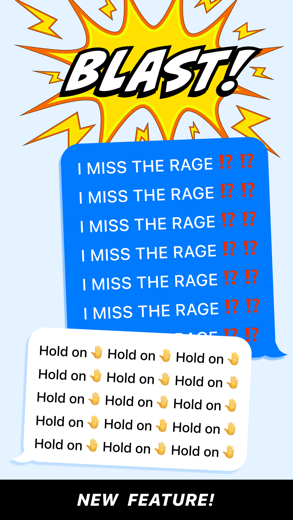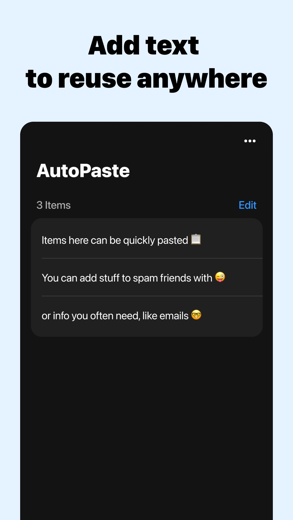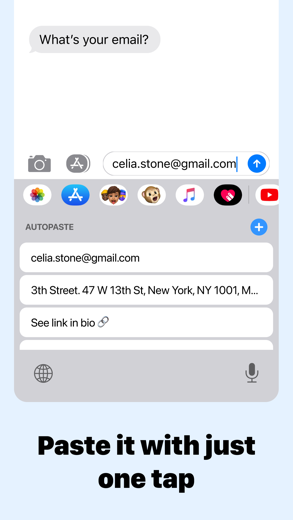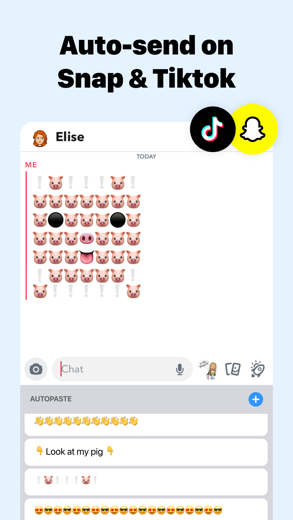AutoPaste • Keyboard for iPhone - APP DOWNLOAD
Copy Paste Faster
Automatically paste and send text AutoPaste • Keyboard is a utilities iPhone app specially designed to be fully-featured social networking app.
iPhone Screenshots
If you find yourself often losing time typing the same text over and over again like emails, addresses, phone numbers, etc. - then this free keyboard app is the perfect solution to save you time.
• Automatically paste and send text
• Beautiful keyboard
• Free, fast and easy pasteboard
• Powerful and robust clipboard
You can have fun trolling and spamming your friends, or you can save time at work with this robust clipboard to be more productive.
Some people use this as a spamming keyboard app to spam their friends for fun. For example: "I miss the rage" is a popular phrase among users on Tiktok.
Other people use it to type faster working.
Enable the Auto Paste Mode and Auto Send option for faster typing speed.
Please share this app with your friends if you find this copy & paste keyboard fun and useful!
--
Subscription to AutoPast+:
• Terms and Conditions: https://link.autopasteapp.com/terms
Related: Auto Paste Keyboard: AutoPaste - Paste Keyboard
AutoPaste • Keyboard Walkthrough video reviews 1. How To Get Paste Keyboard on iPhone 😡 I Miss The Rage!?
2. Auto Paste Keyboard app - how to use? Full overview
Download AutoPaste • Keyboard free for iPhone and iPad
In order to download IPA files follow these steps.
Step 1: Download the Apple Configurator 2 app to your Mac.
Note that you will need to have macOS 10.15.6 installed.
Step 2: Log in to Your Apple Account.
Now you have to connect Your iPhone to your Mac via USB cable and select the destination folder.
Step 3: Download the AutoPaste • Keyboard IPA File.
Now you can access the desired IPA file in the destination folder.
Download from the App Store
Download AutoPaste • Keyboard free for iPhone and iPad
In order to download IPA files follow these steps.
Step 1: Download the Apple Configurator 2 app to your Mac.
Note that you will need to have macOS 10.15.6 installed.
Step 2: Log in to Your Apple Account.
Now you have to connect Your iPhone to your Mac via USB cable and select the destination folder.
Step 3: Download the AutoPaste • Keyboard IPA File.
Now you can access the desired IPA file in the destination folder.
Download from the App Store