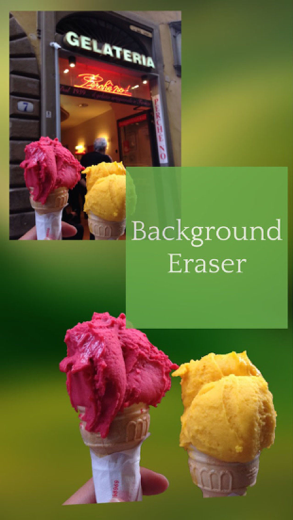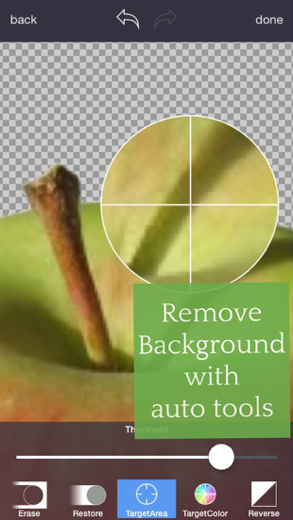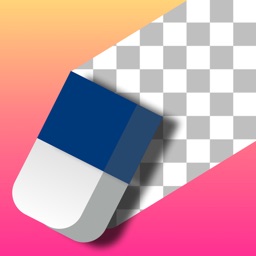
Background Eraser for iPhone - APP DOWNLOAD
superimpose Instant remove background
”Smooth” - Smoothing image edge Background Eraser is a photo iPhone app specially designed to be fully-featured video app.
iPhone Screenshots
Related: Background Eraser: Remove BG* Auto removal & photo editor
Just touch where you want to remove. "Target" function removes the area of similar color automatically.
The image which one maintaining transparency background can be used with other apps
ex) Keynote. Pages, etc.
#Cut Out Tools – Cut images (Zoom in to work for fine pixel-level accuracy)
___#Erase/Restore : Erase/Restore the area you touched
___#Target Area Auto remove tool (Area/Color) : Remove similar color area automatically
___#Reverse tool : Reverse removed area
#Crop – Crop your photos with 15 different presets feature quickly and easily.
#Adjust Effect - 9 ADJUSTMENT tools (Smooth, brightness, contrast, saturation, exposure, highlights, shadows, temperature, vignette)
**”Smooth” - Smoothing image edge
#Add Background Photo - Remove & Change your photo background
#Full Resolution - Selecting size of output picture (HQ 3264 x 3264 pixel , Normal 1600 x 1600 pixel, LQ 800 x 600 pixel)
#PNG/ JPEG File Selection - Selecting size of output picture (PNG_transparent background,JPEG_white background)
#Share Instagram, Facebook, Twitter, Mail, Other Apps
#1.4.5 update
- 1.4.5_Remove watermark in transparent image
- 1.4.5_Full size image quality bug fix
- 1.4.5_minor bug fix
- Foreground Photo can Move & Zoom & Rotate!!
- Redesigned UI/UX
- iPhone 5/5S/6/6plus resolution support
- Added blur background function
- Added 2 brand new Background Packs
: Colors, Gradients
- Added No crop size Editor for Instagram
- Added Store
- Added Instagram Tag Button : #BackgroundEraser
Related: Background Eraser Photo Remove: Superimpose, Watermark Remover
Background Eraser Walkthrough video reviews 1. FREE BACKGROUND REMOVER APPS on iPhone:iPad (fast & effectively)
2. Top Background Eraser App iPhone and iPad
Download Background Eraser free for iPhone and iPad
In order to download IPA files follow these steps.
Step 1: Download the Apple Configurator 2 app to your Mac.
Note that you will need to have macOS 10.15.6 installed.
Step 2: Log in to Your Apple Account.
Now you have to connect Your iPhone to your Mac via USB cable and select the destination folder.
Step 3: Download the Background Eraser IPA File.
Now you can access the desired IPA file in the destination folder.
Download from the App Store
Download Background Eraser free for iPhone and iPad
In order to download IPA files follow these steps.
Step 1: Download the Apple Configurator 2 app to your Mac.
Note that you will need to have macOS 10.15.6 installed.
Step 2: Log in to Your Apple Account.
Now you have to connect Your iPhone to your Mac via USB cable and select the destination folder.
Step 3: Download the Background Eraser IPA File.
Now you can access the desired IPA file in the destination folder.
Download from the App Store