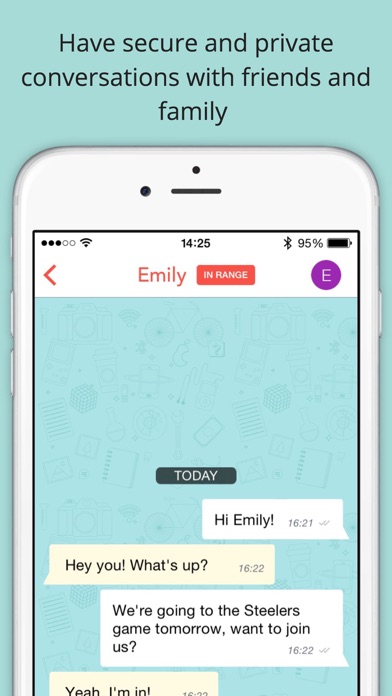Bridgefy for iPhone - APP DOWNLOAD
Calls & Video Chat
PERSON TO PERSON MODE– Bridgefy is a social networking iPhone app specially designed to be fully-featured utilities app.
iPhone Screenshots
Related: Chat for Strangers, Video Chat: Live Random Video & Text Chat
The 3 ways Bridgefy works:
–PERSON TO PERSON MODE–
Turn on your Bluetooth antenna and chat privately with friends that are within 330 feet (100 meters) of you.
–MESH MODE–
Chat with people more than 330 feet from you by connecting through other Bridgefy users found in the middle. Example: person 1 can talk to person 3 if person 2 is in the middle, making the possible distance 660 feet (200 meters). The same goes for an unlimited number of people in the chain. Don’t worry! Your messages are safe and can’t be read by those people in the middle.
–BROADCAST MODE–
Go into the Broadcast section and send messages to every Bridgefy user around you at the same time, even if you don’t have them on your contacts list!
–ONLINE MODE–
Use your Internet connection to chat with friends anywhere in the world that also have a connection.
If you’re an app developer, you can integrate the Bridgefy SDK so your users can enjoy your apps even if they don’t have an Internet connection! Visit www.bridgefy.com for more information.
We’d love to hear your feedback!
[email protected]
Twitter: http://twitter.com/bridgefy
Facebook: www.facebook.com/bridgefy
Related: nandbox Messenger:Chat & Calls: Video calls, Chat, & Channels
Download Bridgefy free for iPhone and iPad
In order to download IPA files follow these steps.
Step 1: Download the Apple Configurator 2 app to your Mac.
Note that you will need to have macOS 10.15.6 installed.
Step 2: Log in to Your Apple Account.
Now you have to connect Your iPhone to your Mac via USB cable and select the destination folder.
Step 3: Download the Bridgefy IPA File.
Now you can access the desired IPA file in the destination folder.
Download from the App Store