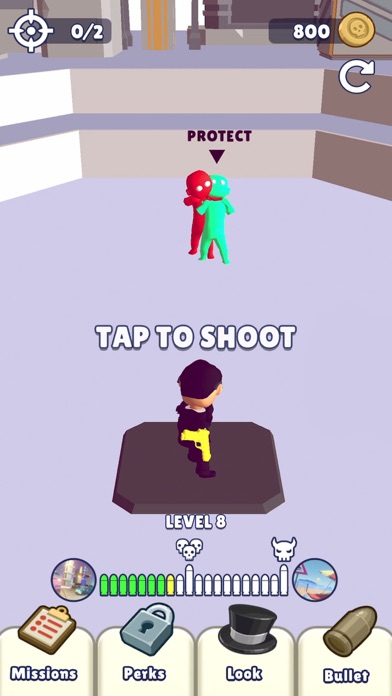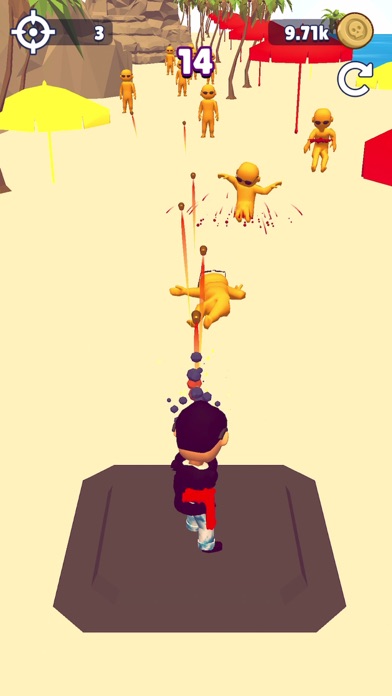Bullet Bender for iPhone - APP DOWNLOAD
Draw And Fill It Up!
Simple but addicting mechanics Bullet Bender is a casual iPhone game specially designed to be fully-featured action game.
iPhone Screenshots
Related: Sketchar: AR Drawing App Learn how to draw with AR Learn how to draw with AR
Do you have the coordination, the dexterity, and the smarts to get past each level? Can you stop the bad guys and take them all down with one shot? Are you the one?
Game Features:
1. Simple but addicting mechanics
The bullet fires and then you take control in this first person shooter experience. Move it around in midair until it reaches its destination.
2. Amazing Physics
Total control is at your fingertips. Watch enemies fly in ragdoll fashion as you hit the barrels of explosives.
3. Keep on upgrading!
So many unique bullets for you to obtain, each with a special ability.
4. Relax and enjoy
No need to worry, just take aim and fire. Once the bullet is airborn you are the last bullet bender.
Visit https://lionstudios.cc/contact-us/ if have any feedback, need help on beating a level or have any awesome ideas you would like to see in the game!
From the Studio that brought you Mr. Bullet, Happy Glass, Ink Inc and Love Balls!
Follow us to get news and updates on our other Award Winning titles;
https://lionstudios.cc/
Facebook.com/LionStudios.cc
Instagram.com/LionStudioscc
Twitter.com/LionStudiosCC
Youtube.com/c/LionStudiosCC
Related: Draw-drawing,painting,coloring: Drawing and Painting for fun
Download Bullet Bender free for iPhone and iPad
In order to download IPA files follow these steps.
Step 1: Download the Apple Configurator 2 app to your Mac.
Note that you will need to have macOS 10.15.6 installed.
Step 2: Log in to Your Apple Account.
Now you have to connect Your iPhone to your Mac via USB cable and select the destination folder.
Step 3: Download the Bullet Bender IPA File.
Now you can access the desired IPA file in the destination folder.
Download from the App Store