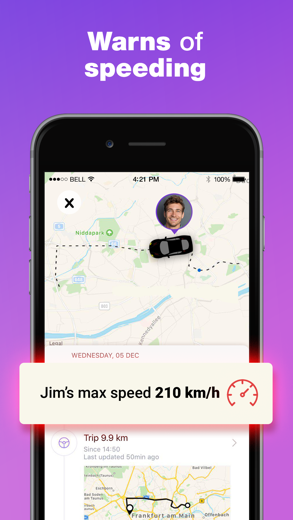My Family for iPhone - APP DOWNLOAD
Find Friends Phone GPS Tracker for friend phone
View the realtime location of relatives on a private family map that’s only visible on Family Locator My Family is a social networking iPhone app specially designed to be fully-featured utilities app.
iPhone Screenshots
Related: Find Friends, Phone & Family: GPS Location, Device Tracker
My Family GPS Locator app is the most accurate and easy to use service which can help your family stay connected all over the world. It’s simple way to be a little more safe 24/7
Application provides a realtime location finder service allowing relatives to privately share their gps location. My Family locates you and your loved ones on map.
With My Family app you can:
- View the realtime location of relatives on a private family map that’s only visible on Family Locator
- Receive realtime smart alerts when your loved ones arrive home, school, or any places you set. (It’s the best way to protect your kids and keep your kids safe!)
- Browse location history for 30 days in a convenient way
- Share your own battery charge level
- GPS Location finder for stolen phones or lost phones
- You no longer have to bother your child with “Where are you?” calls or texts
- Receive automatic notifications when a family member is nearby
To get automated alerts when your relatives arrives somewhere, create Places, (e.g. gym, cinema, restaurant)
When your family members enters or leaves these areas, your phone receives a notification.
When the phone's battery level falls below 10%, My Family tracker sends alerts about this phone, and you can remind your child to charge the phone.
My Family offers deluxe service as a recurring subscription.
Premium available by subscription includes:
- Unlimited number of Places
- 30 days of location history
- Statistics of movements (Walks, Trips, Time in traffic jams)
- Analysis of driving style (acceleration, braking, speed above 130 km/h)
Premium subscription comes with a 7 days free trial and renews automatically to a paid plan. Two subscription options are available: Quarterly at $49.99, Weekly at $7.99 and Yearly at $79.99. Prices may vary by location. Subscription with a free trial period will automatically renew to a paid subscription unless auto-renewal is turned off.
Subscription information:
- Payments will be credited to your iTunes account upon confirmation of purchase
- Subscription automatically renews if automatic renewal is not turned off at least 24 hours before the end of the current period
- Accounts will be charged for renewal within 24 hours before the end of the current period and determine the cost of renewal
- Subscriptions can be managed by the user, and automatic updating can be disabled by going to the user account settings after purchasing
- During the active subscription period, the current subscription is not canceled
- Any unused part of the free trial period, if offered, will be confiscated when the user purchases a subscription to this publication, if applicable.
Privacy Policy https://www.friendzy.tech/MyFamilyPrivacyPolicy
Terms of Service https://www.friendzy.tech/MyFamilyEula
Related: Find my Phone, Friends - iMapp: iMapp: Find my Friend by Phone
My Family Walkthrough video reviews 1. How Family Sharing works — Apple Support
2. How to Use Family Sharing on iOS
Download My Family free for iPhone and iPad
In order to download IPA files follow these steps.
Step 1: Download the Apple Configurator 2 app to your Mac.
Note that you will need to have macOS 10.15.6 installed.
Step 2: Log in to Your Apple Account.
Now you have to connect Your iPhone to your Mac via USB cable and select the destination folder.
Step 3: Download the My Family IPA File.
Now you can access the desired IPA file in the destination folder.
Download from the App Store
Download My Family free for iPhone and iPad
In order to download IPA files follow these steps.
Step 1: Download the Apple Configurator 2 app to your Mac.
Note that you will need to have macOS 10.15.6 installed.
Step 2: Log in to Your Apple Account.
Now you have to connect Your iPhone to your Mac via USB cable and select the destination folder.
Step 3: Download the My Family IPA File.
Now you can access the desired IPA file in the destination folder.
Download from the App Store