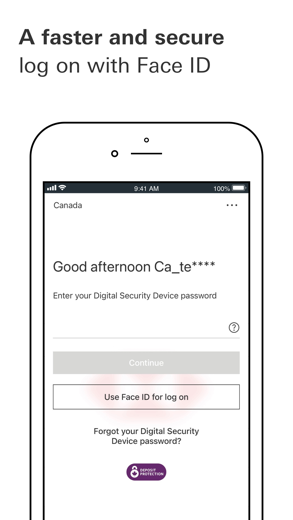HSBC Canada for iPhone - APP DOWNLOAD
The HSBC Canada app has been specially built for our Canadian customers*, with reliability at the heart of its design.
Digital Security Device and Touch ID/Face ID – for faster log on, confirming transactions like bill payments, and generating log on codes for online banking (Face ID is supported for iPhone X only) HSBC Canada is a finance iPhone app specially designed to be fully-featured hsbc app.
iPhone Screenshots
Enjoy security and convenience with these great features:
• Digital Security Device and Touch ID/Face ID – for faster log on, confirming transactions like bill payments, and generating log on codes for online banking (Face ID is supported for iPhone X only)
• View account balances – view the balances of your local and globally-linked banking, credit card, mutual fund and RRSP accounts
• Send and receive money – make local and foreign currency transfers and pay bills; send money with INTERAC e-Transfer using your mobile number or email
• Mobile cheque deposit - deposit your cheques by taking a picture of it with the app
• Chat with us - you can also chat with us in English, French or Chinese (Traditional and Simplified)
Plus much more.
Getting started is easy!
• If you're new to online banking, you can now register through the mobile app
• Already a customer? Log on with your existing online banking details
Download the new HSBC Canada mobile banking app today to enjoy the freedom of banking on the go!
* Important note:
This App is provided by HSBC Bank Canada and its subsidiaries (HSBC Canada) for use of existing customers of HSBC Canada only. Please do not download this App if you are not an existing customer of HSBC Canada.
HSBC Canada is regulated in Canada by federal and provincial regulators for banking and investment activities.
Please be aware that HSBC Canada is not authorised or licensed in other countries for the provision of the services and/or products available through this App. HSBC Canada cannot guarantee that the services and products available through this App are authorised to be offered in other countries.
This App is not intended for download or use by any person in any jurisdiction where such download or use would not be permitted by law or regulation. The information provided through the App is not intended for use by persons located in or resident in jurisdictions where the distribution of any marketing or promotional material is restricted.
HSBC Canada Walkthrough video reviews 1. RBC buying Canadian division of HSBC for $13.5B
2. MASSIVE banking acquisition in CANADA - HSBC and RBC
Download HSBC Canada free for iPhone and iPad
In order to download IPA files follow these steps.
Step 1: Download the Apple Configurator 2 app to your Mac.
Note that you will need to have macOS 10.15.6 installed.
Step 2: Log in to Your Apple Account.
Now you have to connect Your iPhone to your Mac via USB cable and select the destination folder.
Step 3: Download the HSBC Canada IPA File.
Now you can access the desired IPA file in the destination folder.
Download from the App Store
Download HSBC Canada free for iPhone and iPad
In order to download IPA files follow these steps.
Step 1: Download the Apple Configurator 2 app to your Mac.
Note that you will need to have macOS 10.15.6 installed.
Step 2: Log in to Your Apple Account.
Now you have to connect Your iPhone to your Mac via USB cable and select the destination folder.
Step 3: Download the HSBC Canada IPA File.
Now you can access the desired IPA file in the destination folder.
Download from the App Store