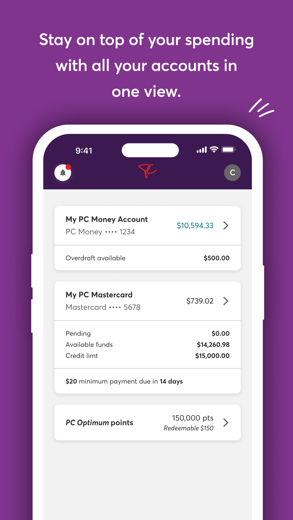PC Financial Mobile for iPhone - APP DOWNLOAD
Manage & Secure Your Account
View all of your up-to-date transactions and balances. PC Financial Mobile is a finance iPhone app specially designed to be fully-featured financial app.
iPhone Screenshots
The PC Financial® app is your secure, one-stop shop for managing your PC Financial® Mastercard® and your PC Money™ Account. Our mobile app has a sleek and intuitive design so you can accomplish all your online finance management goals in a snap. Simply log in to access your account information for your PC Financial® Mastercard® and/or your PC Money™ Account: view transactions, statements, account balances (including your PC Optimum™ points balance), review monthly spending insights and receive secure messaging and online customer support––anytime, anywhere.
You can also gain personalized insights into your spending and set custom alerts––all with just a few taps. The PC Financial® app is an improved w whole new way to manage your accounts!
PC FINANCIAL® APP FEATURES:
CREDIT CARD & ACCOUNT MANAGEMENT
- View all of your up-to-date transactions and balances.
- Gain visibility into your transactionstransaction details.
- Help protect yourself if you think your credit card or account card has been lost or stolen by temporarily locking your card directly in the mobile app and changing your PIN.
SPENDING TRACKER
- Keep track of how and where you’re spending your money by viewing your monthly trends and insights.
- Create budgets from this detailed information so you can better plan out for your financial needs and future.
PC OPTIMUM™ POINTS BALANCE
- View your PC Optimum™ points balance at any time.
- See Find out how many points you’ve accumulated earned and from which individual transactions and see how much you have tocan redeem towards in-store or online purchases across our multiple banner locationsat participating retailers.
CUSTOM ALERTS
Receive push notifications for real-time updates :
- Spending and refund alertss on your PC Financial® Mastercard® credit card or PC Money™ Account.
- PC Financial® Mastercard® monthly payment due dates.
- PC Financial® Mastercard® payments made.
- Missed PC Financial® Mastercard® payments, and more.
- Payroll deposits made to your PC Money™ Account.
Download the PC Financial® app now and make managing your PC Financial® Mastercard® information and your PC Money™ Account hassle free.
PC Financial Mobile Walkthrough video reviews 1. The PC Financial app is here!
2. How to Add a Card to Your PC Money Mobile Wallet | PC Financial
Download PC Financial Mobile free for iPhone and iPad
In order to download IPA files follow these steps.
Step 1: Download the Apple Configurator 2 app to your Mac.
Note that you will need to have macOS 10.15.6 installed.
Step 2: Log in to Your Apple Account.
Now you have to connect Your iPhone to your Mac via USB cable and select the destination folder.
Step 3: Download the PC Financial Mobile IPA File.
Now you can access the desired IPA file in the destination folder.
Download from the App Store
Download PC Financial Mobile free for iPhone and iPad
In order to download IPA files follow these steps.
Step 1: Download the Apple Configurator 2 app to your Mac.
Note that you will need to have macOS 10.15.6 installed.
Step 2: Log in to Your Apple Account.
Now you have to connect Your iPhone to your Mac via USB cable and select the destination folder.
Step 3: Download the PC Financial Mobile IPA File.
Now you can access the desired IPA file in the destination folder.
Download from the App Store