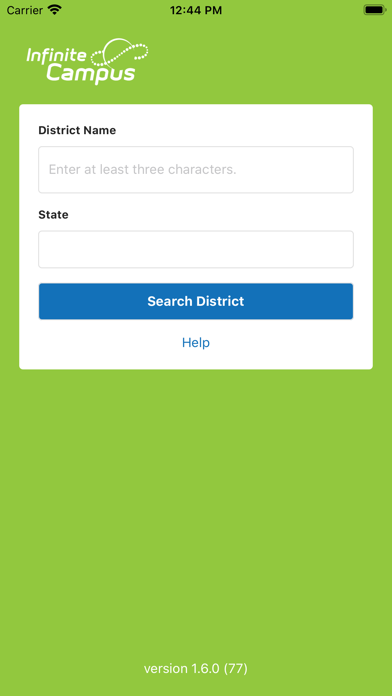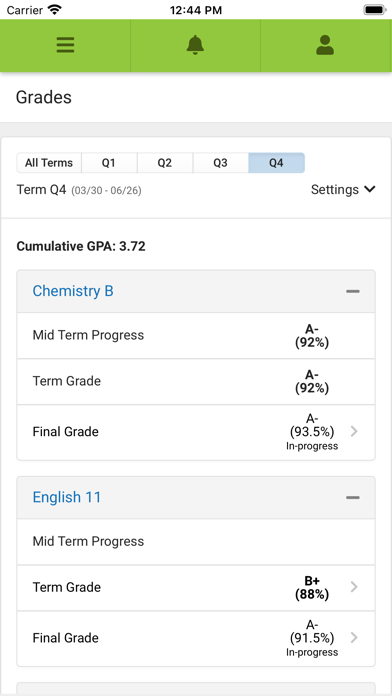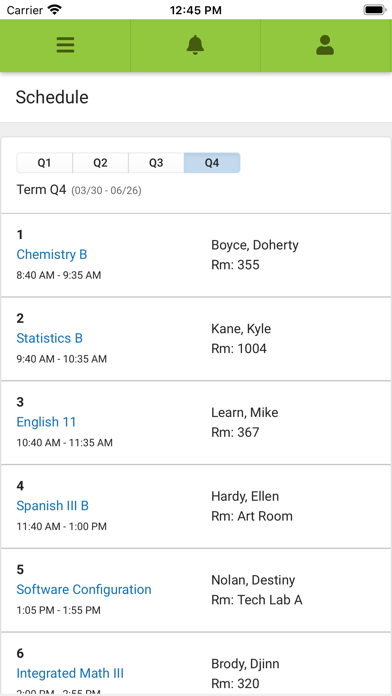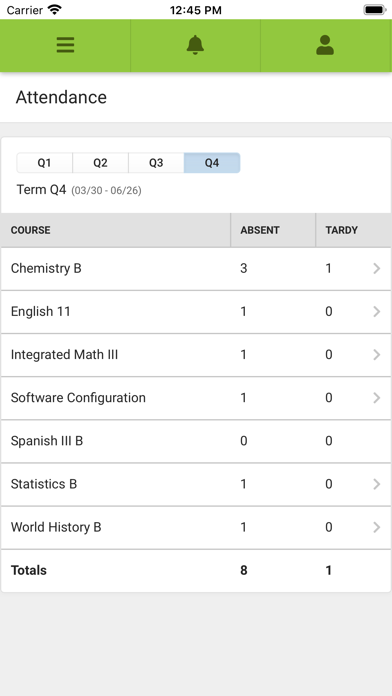Campus Student for iPhone - APP DOWNLOAD
Attention all students! Say hello to your new best friend this school year, Campus Student. Campus Student puts your
Download the App Campus Student is a education iPhone app specially designed to be fully-featured productivity app.
iPhone Screenshots
LOGIN INSTRUCTIONS
1. Download the App
2. Search for your district name and state
3. Select your district
4. Enter your username and password (provided by your school/district)
NOTIFICATIONS
Receive alerts for grades, assignment scores, attendance changes and more.
SUPPORT
Visit: www.infinitecampus.com/appsupport
Please note: Due to privacy concerns, Infinite Campus does not maintain individual login information. Please contact your school/district.
APP REQUIREMENTS
- Your school district must use Infinite Campus student information system
- An active Infinite Campus account is required
WATCH THE VIDEO
https://youtu.be/RZgpU7_5QCc
COPYRIGHT: 2018 Infinite Campus, Inc. All rights reserved.
Download Campus Student free for iPhone and iPad
In order to download IPA files follow these steps.
Step 1: Download the Apple Configurator 2 app to your Mac.
Note that you will need to have macOS 10.15.6 installed.
Step 2: Log in to Your Apple Account.
Now you have to connect Your iPhone to your Mac via USB cable and select the destination folder.
Step 3: Download the Campus Student IPA File.
Now you can access the desired IPA file in the destination folder.
Download from the App Store