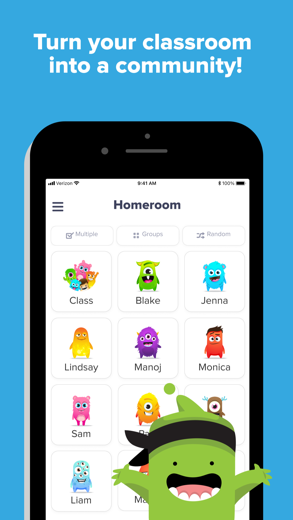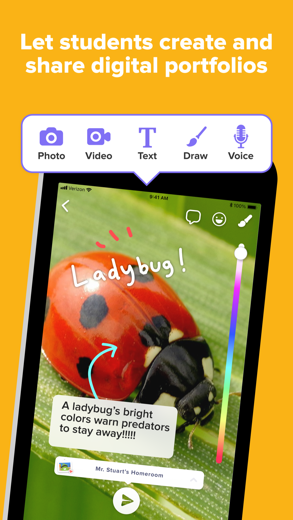ClassDojo for iPhone - APP DOWNLOAD
Happy classroom communities Build a classroom community
Teachers can encourage students for any skill, like “Working hard” and “Teamwork” ClassDojo is a education iPhone app specially designed to be fully-featured productivity app.
iPhone Screenshots
Related: FallsCreek Community Church: Connect with our community through the FallsCreek Community Church app
ClassDojo is a beautiful, safe, and simple communication app for teachers, parents, and students.
* Teachers can encourage students for any skill, like “Working hard” and “Teamwork”
* Teachers can bring parents into the classroom experience by sharing photos, videos, and announcements
* Teachers can also safely and instantly message with any parent
* Parents see their child’s updates at home, as well as a stream of photos and videos from school
ClassDojo helps teachers build a positive classroom culture by encouraging students and communicating with parents.
ClassDojo is free for everyone, and K-12 teachers, parents, students, and school leaders in over 180 countries have joined. It works on all devices, like iPhones, iPads, tablets, phones, and smartboards.
"I’ve divided my time teaching as B.C. and A.C.: before ClassDojo, and after ClassDojo. I never want to go back!" — Jen E., an elementary school teacher :)
Join the ClassDojo community today!
ClassDojo is completely free for parents, teachers, and students!
Optional: parents may subscribe to ClassDojo Plus for extra features for at-home use.
A charge will be added to your Apple ID account at the end of the 7-day free trial. Depending on your subscription choice, this may be $7.99 monthly, $39.99 for 6 months or $59.99 for 1 year (this pricing is for the US; pricing in other countries may vary). The subscription automatically renews unless it is canceled at least 24 hours before the end of the current period. Your account will be charged for renewal within 24 hours prior to the end of the current period at the same rate ($7.99/$39.99/$59.99 depending on the subscription term). You can manage and cancel your subscriptions by going to your App Store account settings after purchase (on the App Store home screen, tap on the top right account icon).
Read our Terms of Service here:
https://www.classdojo.com/terms
Read our Privacy Policy here:
https://www.classdojo.com/privacy
Related: Chico Community Church: Connect and engage with our community through the Chico Community Church app
ClassDojo Walkthrough video reviews 1. Welcome to the class dojo channel
2. ClassDojo SAVE full resolution Image download How to Method Hack IOS Android iPhone. protecstation
Download ClassDojo free for iPhone and iPad
In order to download IPA files follow these steps.
Step 1: Download the Apple Configurator 2 app to your Mac.
Note that you will need to have macOS 10.15.6 installed.
Step 2: Log in to Your Apple Account.
Now you have to connect Your iPhone to your Mac via USB cable and select the destination folder.
Step 3: Download the ClassDojo IPA File.
Now you can access the desired IPA file in the destination folder.
Download from the App Store
Download ClassDojo free for iPhone and iPad
In order to download IPA files follow these steps.
Step 1: Download the Apple Configurator 2 app to your Mac.
Note that you will need to have macOS 10.15.6 installed.
Step 2: Log in to Your Apple Account.
Now you have to connect Your iPhone to your Mac via USB cable and select the destination folder.
Step 3: Download the ClassDojo IPA File.
Now you can access the desired IPA file in the destination folder.
Download from the App Store