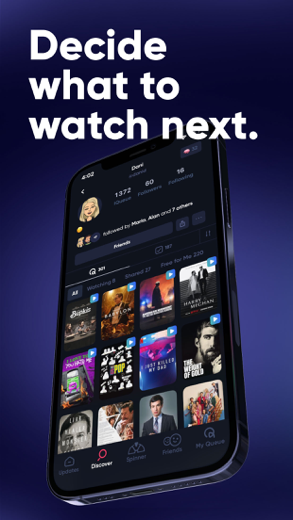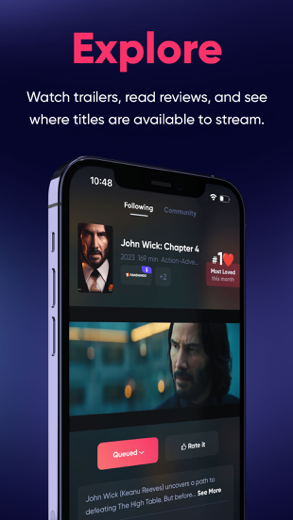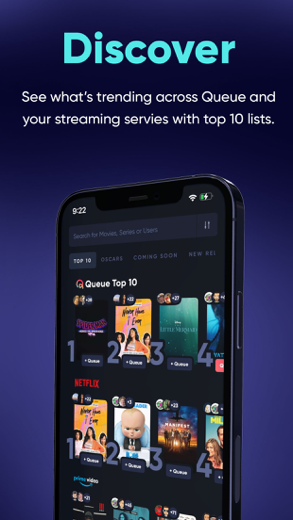Queue - What to Watch for iPhone - APP DOWNLOAD
Discover movies & shows
See where anything is available to stream - we'll link you there too! Queue - What to Watch is a entertainment iPhone app specially designed to be fully-featured queue app.
iPhone Screenshots
Queue is the easiest and most fun way to track your movies and shows, discover new things to watch, and share what you're watching with your friends.
*See where anything is available to stream - we'll link you there too!
*Watch trailers
*If you've been tracking on your phone what you want to watch, Copy and Paste your list from Notes, spreadsheet, anything, and in seconds it'll appear on your Queue. Upgrade your watchlist!
*Create custom lists to show off your favorites or help keep your organized
*Don't know what to watch? Use the Spinner to help you decide
*Never miss a movie or series again with notifications to remind you when titles premiere and new seasons air
*Track your series - we have all the air dates for seasons and episodes to help you stay up to date
*Unlock fun badges through different challenges in the app
Keep in mind we aren't a streaming service - you still need to have access to streaming services in order to watch the movies and shows you discover on Queue. But if you have streaming services like Netflix, Max, Hulu, Peacock, Paramount+ and more, you'll love how Queue keeps your organized.
We’d love to hear from you! Send your questions, suggestions, feedback, or memes to [email protected].
What’s in your Queue?
Related: Showmax: Watch TV shows and movies Stream TV shows and movies
Queue - What to Watch Walkthrough video reviews 1. Queue - what to watch - what is it & app overview
2. You Need To Check Out The Queue App!
Download Queue - What to Watch free for iPhone and iPad
In order to download IPA files follow these steps.
Step 1: Download the Apple Configurator 2 app to your Mac.
Note that you will need to have macOS 10.15.6 installed.
Step 2: Log in to Your Apple Account.
Now you have to connect Your iPhone to your Mac via USB cable and select the destination folder.
Step 3: Download the Queue - What to Watch IPA File.
Now you can access the desired IPA file in the destination folder.
Download from the App Store
Download Queue - What to Watch free for iPhone and iPad
In order to download IPA files follow these steps.
Step 1: Download the Apple Configurator 2 app to your Mac.
Note that you will need to have macOS 10.15.6 installed.
Step 2: Log in to Your Apple Account.
Now you have to connect Your iPhone to your Mac via USB cable and select the destination folder.
Step 3: Download the Queue - What to Watch IPA File.
Now you can access the desired IPA file in the destination folder.
Download from the App Store