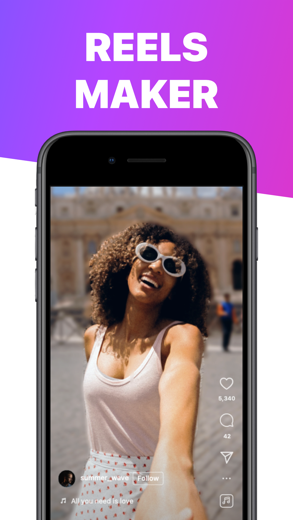Reel Maker for iPhone - APP DOWNLOAD
Edit video with music editor
No Watermark Reel Maker is a photo iPhone app specially designed to be fully-featured video app.
iPhone Screenshots
Related: Funimate Video & Motion Editor: Music Video Maker with Effects Have fun with your music videos
This is the perfect tool for quick video editing, that shows off your ideas and makes a splash on social media. Post high-quality clips and start making the most of your editing skills.
Features:
▶ No Watermark
▶ Trim
▶ Transitions
▶ +250,000 Music Songs
▶ Add Texts & GIFs
▶ High-quality Effects & Overlays
▶ Edit Video or Photo
▶ Use also for Stories
▶ High Quality Export
▶ No coins, no sign-up
◆ Customer Support
You can reach us at [email protected] and we will do our best to solve any issue you may encounter in our app.
◆ Subscriptions & Terms
The full usage of the Reel Maker app requires a valid subscription plan.
• The payment will be charged to your iTunes Account when you confirm the purchase.
• The subscription automatically renews for the same price and duration period depending on the selected plan (monthly, half-annual or annual) unless canceled at least 24-hours before the end of the current period.
• You can disable the automatic renewal function at any time by adjusting your account settings.
• Any unused portion of a free trial period will be forfeited when the user purchases a subscription.
Privacy Policy: https://videobakery.co/reels/pp.pdf
Terms of Use: https://videobakery.co/reels/tos.pdf
Enjoy Reel Maker! :)
Related: Vinkle - Music Video Editor: Music Video Editor Music Star Maker with Effects
Reel Maker Walkthrough video reviews 1. How to Create 30 Instagram Reels in 3 hours with VN Video Editor | Sunny Gala
2. Top 5 Apps for Editing Instagram Reels
Download Reel Maker free for iPhone and iPad
In order to download IPA files follow these steps.
Step 1: Download the Apple Configurator 2 app to your Mac.
Note that you will need to have macOS 10.15.6 installed.
Step 2: Log in to Your Apple Account.
Now you have to connect Your iPhone to your Mac via USB cable and select the destination folder.
Step 3: Download the Reel Maker IPA File.
Now you can access the desired IPA file in the destination folder.
Download from the App Store
Download Reel Maker free for iPhone and iPad
In order to download IPA files follow these steps.
Step 1: Download the Apple Configurator 2 app to your Mac.
Note that you will need to have macOS 10.15.6 installed.
Step 2: Log in to Your Apple Account.
Now you have to connect Your iPhone to your Mac via USB cable and select the destination folder.
Step 3: Download the Reel Maker IPA File.
Now you can access the desired IPA file in the destination folder.
Download from the App Store