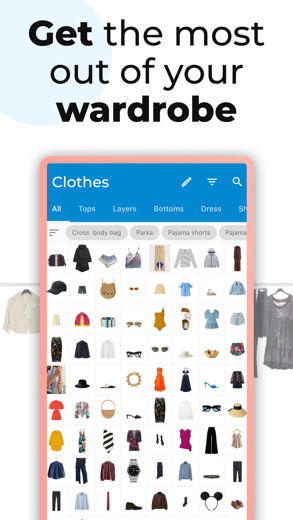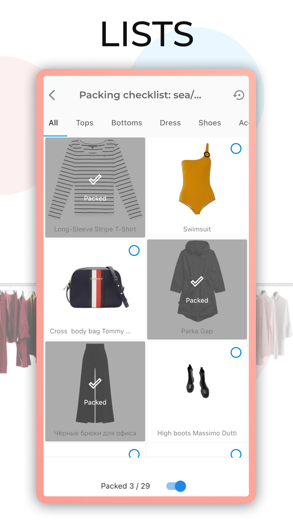GetWardrobe Outfit Planner for iPhone - APP DOWNLOAD
Organize Closet, Style Smartly
Wardrobe for up to 100 items (clothes and outfits) - lifetime, free of charge and without time limits GetWardrobe Outfit Planner is a productivity iPhone app specially designed to be fully-featured lifestyle app.
iPhone Screenshots
Related: Weather Fit: Outfit Planner What Forecast to Make Outfits Find out what to wear today
Getwardrobe SYNCHRONIZES your clothes and outfits between your devices. We have the tools to help you organize and manage your wardrobe and compose more looks out of your clothes.
IN THE FREE VERSION YOU GET:
- Wardrobe for up to 100 items (clothes and outfits) - lifetime, free of charge and without time limits
- The entire set of tools to organize your wardrobe (tags, filters, search, sorting, etc.)
- AI-powered background removal
- Outfit planning calendar with the weather in your location
- Outfit editor
- Wardrobe statistics to cut on clothing clutter and create must-haves and shopping lists
PREMIUM GETWARDROBE’s FEATURES:
- UNLIMITED WARDROBE: Add photos of your clothes or import from online stores using the standard sharing tool
- BACKGROUND REMOVAL TOOL: Clean up your pictures for easy collaging
- OUTFITS: Arrange and resize your clothes on a canvas, add pictures - create stunning outfits, and make collages. Used to love Polyvore? Check us out!
- FAMILY: Curate the wardrobes of your family members
- COMBINATIONS: Use combinations to note good matches and explore new outfit ideas
- ACCESS: Provide full or read-only access to your stylist or assistant to help you curate your wardrobe
- PACKING LISTS: Create packing lists for your trips based on the trip purpose and the destination weather, and make your suitcase is not too heavy
- SIZES: Make notes on how a specific brand fits you compared to the listed size
- STYLE STATS: Get insights into how you wear your clothes and outfits: what you wear the most, and in what combinations
- ORGANIZE YOUR CLOSET: See your wardrobe organized by type, combinations, brands, tags, colors, seasons, weather and more
- NO LIMITS: Add unlimited number of clothes, accessories and inspirations to your outfits with the Getwardrobe premium subscription
- CALENDAR: Plan outfits to wear, and see what you were wearing on a particular day
- WEATHER: Get outfit suggestions based on today's weather
- SHOP: Bring up the content of your closet while on a shopping trip, and buy what will fit best
- SEARCH: Search your wardrobe by keywords or properties
- INSPIRATION: Track and save your style inspirations from our community experts
- SHARE: Publish your best looks in the app or social networks
Get the most out of your wardrobe with the ultimate wardrobe assistant! Makeover.
SUBSCRIPTION INFORMATION:
The Getwardrobe Premium subscription is available for advanced features of the app and unlimited items. After the purchase make sure to log in to your Getwardrobe account on all your iOS devices to access these features. Please note that the subscriptions are renewed automatically. By selecting the auto-renewing subscription of GetWardrobe Premium, you will be charged US $4.99 per month or US $29.99 per year while the subscription is active (starting after any applicable free trial period). Payment will be charged to your iTunes account at the confirmation of purchase (after any applicable free trial period). Subscription automatically renews unless the auto-renewal is turned off at least 24 hours before the end of the current period. The account will be charged for renewal within 24 hours prior to the end of the current period, and will identify the cost of the renewal. Subscriptions may be managed by the user and the auto-renewal may be turned off by visiting the Account Settings after purchase. Any unused portion of the free trial period, if offered, will be forfeited when the user purchases a subscription to this app, where applicable. Please refer to our privacy policy and terms of service for more information: https://getwardrobe.com/privacy-policy , https://getwardrobe.com/terms-of-service
Related: Pureple Outfit Planner: Smart outfit suggestions
GetWardrobe Outfit Planner Walkthrough video reviews 1. 5 ne tak známých APLIKACÍ , které vám usnadní život
Download GetWardrobe Outfit Planner free for iPhone and iPad
In order to download IPA files follow these steps.
Step 1: Download the Apple Configurator 2 app to your Mac.
Note that you will need to have macOS 10.15.6 installed.
Step 2: Log in to Your Apple Account.
Now you have to connect Your iPhone to your Mac via USB cable and select the destination folder.
Step 3: Download the GetWardrobe Outfit Planner IPA File.
Now you can access the desired IPA file in the destination folder.
Download from the App Store
Download GetWardrobe Outfit Planner free for iPhone and iPad
In order to download IPA files follow these steps.
Step 1: Download the Apple Configurator 2 app to your Mac.
Note that you will need to have macOS 10.15.6 installed.
Step 2: Log in to Your Apple Account.
Now you have to connect Your iPhone to your Mac via USB cable and select the destination folder.
Step 3: Download the GetWardrobe Outfit Planner IPA File.
Now you can access the desired IPA file in the destination folder.
Download from the App Store