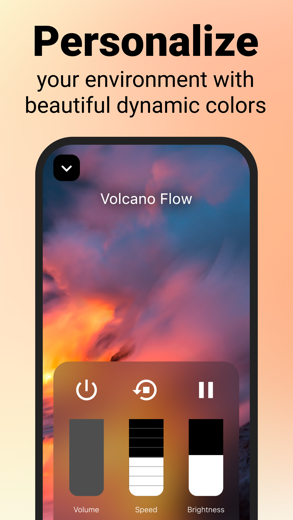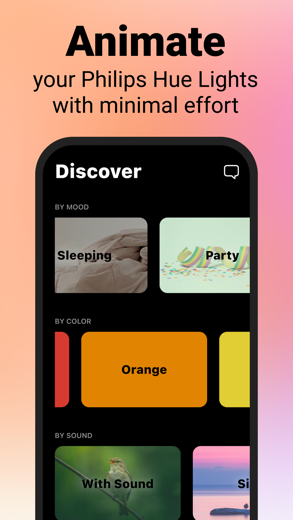AMBEE for Philips Hue Lights for iPhone - APP DOWNLOAD
Dynamic light scenes & effects
WHY AMBEE? AMBEE for Philips Hue Lights is a lifestyle iPhone app specially designed to be fully-featured entertainment app.
iPhone Screenshots
Related: HueParty for PhilipsHue & LIFX: Dynamic light scenes
• 1 WHY AMBEE?
Ambee invented Dynamic Light Scenes for Philips Hue in 2013 back then known as Goldee. Carefully chosen colors, hues, shades, duration, transitions that change the colors of your bulbs and coordinate well together are hand-crafted for you.
• 2 WHAT ARE COLORFUL DYNAMIC LIGHT SCENES?
It is a sequence of hand-crafted colors, shades at different brightness levels that move/dance/change in time to create a specific ambiance.
• 3 WHAT'S THE SECRET SAUCE TO A DYNAMIC SCENE?
We start with artist-sourced photos as our palette and then create a scenario for each scene. We have invented and created proprietary software for the Light Animations created by Philips Hue lights. The Lighting Library has been growing since it was introduced.
• 4 HOW USERS DESCRIBE AMBEE
#easy-to-use #simple #relaxing #inspiring #modern #stylish #vibrant #cozy #cusomizable #magical #powerful #surprising #handy #seamless
Enjoy your new home!
Tomas Baran
CEO & Founder of Ambee
P.S. Many thanks to all Ambee fans and supporters!
Join us on social to stay updated:
Twitter: @AmbeeApp
Facebook: fb.com/AmbeeApp
*Philips hue bridge required to run this app
----------------------------------------------------------
Ambee comes with In-App-Purchases. You may purchase an auto-renewing subscription.
WEEKLY SUBSCRIPTION
• $1.99 (1.99€, £1.79)
SUBSCRIPTION MONTHLY:
• $3.99 (3.99€, £3.49)
SUBSCRIPTION YEARLY:
• $24.99 (26.99€, £22.49)
• Your subscription will be charged to your iTunes account at confirmation of purchase and will automatically renew (at the duration selected) unless auto-renew is turned off at least 24 hours before the end of the current period.
• Current subscription may not be canceled during the active subscription period; however, you can manage your subscription and/or turn off auto-renewal by visiting your iTunes Account Settings after purchase.
• Subscriptions may be managed by the user and auto-renewal may be turned off by going to the user's Account Settings after purchase
• Any unused portion of a free trial period, if offered, will be forfeited when the user purchases a subscription to that publication, where applicable
• Privacy policy: https://www.iubenda.com/privacy-policy/872884
• Terms of Use: https://ambee.app/tou.html
Related: Lighter for Philips Hue Lights: Scene of the Week: Philips Hue
AMBEE for Philips Hue Lights Walkthrough video reviews 1. 7 Things You Didn't Know You Could Do With Philips Hue
2. Preview of Ambee app for Philips Hue Lights
Download AMBEE for Philips Hue Lights free for iPhone and iPad
In order to download IPA files follow these steps.
Step 1: Download the Apple Configurator 2 app to your Mac.
Note that you will need to have macOS 10.15.6 installed.
Step 2: Log in to Your Apple Account.
Now you have to connect Your iPhone to your Mac via USB cable and select the destination folder.
Step 3: Download the AMBEE for Philips Hue Lights IPA File.
Now you can access the desired IPA file in the destination folder.
Download from the App Store
Download AMBEE for Philips Hue Lights free for iPhone and iPad
In order to download IPA files follow these steps.
Step 1: Download the Apple Configurator 2 app to your Mac.
Note that you will need to have macOS 10.15.6 installed.
Step 2: Log in to Your Apple Account.
Now you have to connect Your iPhone to your Mac via USB cable and select the destination folder.
Step 3: Download the AMBEE for Philips Hue Lights IPA File.
Now you can access the desired IPA file in the destination folder.
Download from the App Store