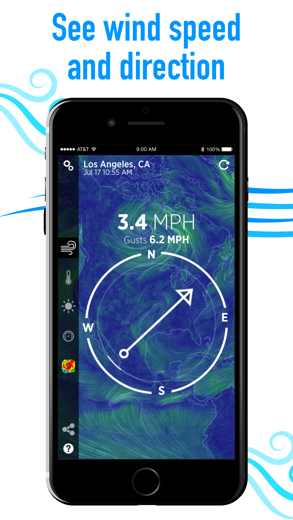Wind Compass for iPhone - APP DOWNLOAD
Wind Speed & Weather Forecasts
Select Wind Speed reading by switching between Miles/hour or Kilometers/hour or Knots or Beaufort Wind Force or Meters Per Second Wind Compass is a weather iPhone app specially designed to be fully-featured utilities app.
iPhone Screenshots
Want to know how windy it is outside without having to run out there and throw some grass in the air?
Looking to find out when the sunrises and what time to step outside for the perfect sunset?
Now you can with the Wind Compass!
Wind Compass gets your current location and then updates the current weather conditions based on that location. No fuss, no configuration, just quick weather readouts.
Wind Compass Features::
• Select Wind Speed reading by switching between Miles/hour or Kilometers/hour or Knots or Beaufort Wind Force or Meters Per Second
• Select Compass Magnetic Declination from True North or Magnetic North
• Select Temperature measurement from Fahrenheit or Celsius
• Select the Arrow direction of the Wind Indicator from Blowing To or Coming From
Weather Forecast Features:
• Current Temperature as well as the Estimated Highs and Lows for that day
• Sunrise/Sunset times as well as the "First Light" and "Last light" times for that day (Also known as Nautical Twilight Start and End)
• 24 Hour Forecast as well as 7 Day Forecast showing: Time, Estimated Temperature, Estimated Wind Speed and Direction and % Chance of precipitation
Custom Background Settings
You can also change the look of the app by selecting from the many different background types including standard colored backgrounds, as well as backgrounds like a map showing your current location, an overlay showing what your rear camera sees, and even a color gradient that auto adjusts from warm to cool based on the temperature of where you are!
Wind Compass uses the Forecast.io Weather data to provide accurate conditions where you are. Just open the app, let it update, and there you go. Forecast.io uses many sources and creates as accurate of a forecast as possible for your location.
As an added bonus, Wind Compass shows you which way is North so if you are inside or turned around, you can always know which way is north, along with the current wind direction.
If you have any issues with Wind Compass please email [email protected] to quickly get the issue resolved. You can also submit a feature request or bug report right from inside the settings menu.
*NOTE* Compass functionality within the app requires physical compass functionality built in. iPods can still get direction info but the compass will not update real time.
*NOTE* Continued use of GPS running in the background can dramatically decrease battery life.
Credits
Wind Icon designed by Jojo Franklin from J.Franklin Design (http://jfranklin.design).
Forecast Information Powered by Dark Sky https://darksky.net/poweredby/
Subscription Terms: https://maplemedia.io/terms-of-service/
SUPPORT: [email protected]
Wind Compass Walkthrough video reviews 1. Two Old Guys With Crossbows Review The Wind Compass App.
2. Best Drone Apps For Beginners - Download Before Flying
Download Wind Compass free for iPhone and iPad
In order to download IPA files follow these steps.
Step 1: Download the Apple Configurator 2 app to your Mac.
Note that you will need to have macOS 10.15.6 installed.
Step 2: Log in to Your Apple Account.
Now you have to connect Your iPhone to your Mac via USB cable and select the destination folder.
Step 3: Download the Wind Compass IPA File.
Now you can access the desired IPA file in the destination folder.
Download from the App Store
Download Wind Compass free for iPhone and iPad
In order to download IPA files follow these steps.
Step 1: Download the Apple Configurator 2 app to your Mac.
Note that you will need to have macOS 10.15.6 installed.
Step 2: Log in to Your Apple Account.
Now you have to connect Your iPhone to your Mac via USB cable and select the destination folder.
Step 3: Download the Wind Compass IPA File.
Now you can access the desired IPA file in the destination folder.
Download from the App Store