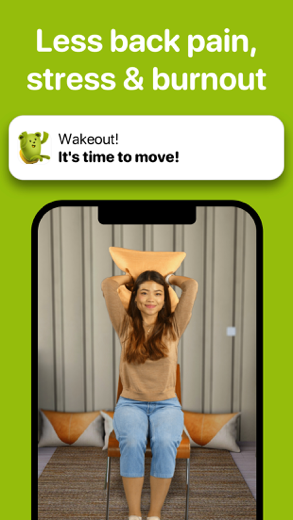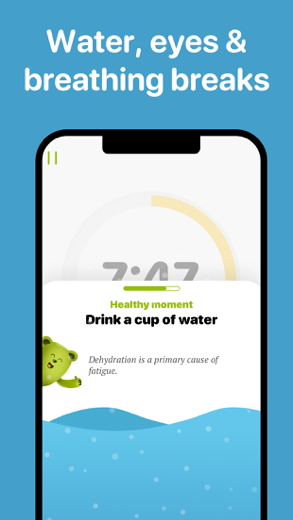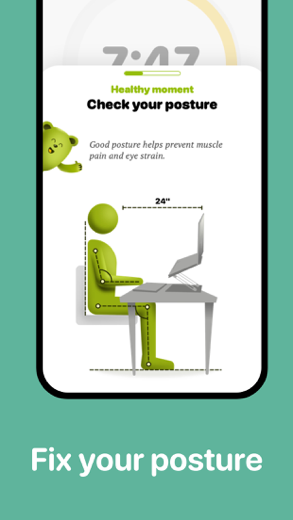Wakeout! The Healthy Work App for iPhone - APP DOWNLOAD
Move, water, breathe reminder Exercise anywhere
5% of users report feeling more energized during their workday with Wakeout Wakeout! The Healthy Work App is a productivity iPhone app specially designed to be fully-featured health app.
iPhone Screenshots
Related: Reminder with Voice Reminders: Alarm, Calendar, Remind Me App
Wakeout is your new Healthy Work coach. Why?
- 95% of users report feeling more energized during their workday with Wakeout
- 82% of users report improved work-life balance by working with Wakeout
5-STAR REVIEW:
"Let’s face it, I like most people are sedentary and work in an office job. I don’t get nearly enough exercise. What I love about this app is I can choose how long and how often I want to work out and it has a ton of exercises to choose from. I can do a quick one in between calls or longer after work. Highly recommend this app for everyone."
5-STAR REVIEW:
"Issue : I tend to focus intently on my work from the minute I sit down at my computer until I'm done (especially when I work from home) I don't eat, drink, potty, etc. So bad! Solution: Wakeout. I get reminders to stand up and step away. There are short exercises for me to do. Thank you for your great app which is helping me to improve my health."
5-STAR REVIEW:
"I can progress thru my tasks and then do a little reward stretch. I feel like I actually progress thru the day instead of all it being a blur and not accomplishing anything"
HEALTHIER WORKDAYS WITHOUT THE WORK
Download Wakeout and we'll do the rest. Water reminders, posture checks, breathing breaks and fun movement breaks you can't get anywhere else. Wakeout is your healthy work companion, so you can get more done and feel great at the end of the day.
HIGHLIGHTS
- The Healthy Work Timer: a pomodoro timer infused with movement breaks and brief pauses that keep you productive for longer.
- MASSIVE library of fun exercise breaks and routines people love.
- Healthy Moments: reminders like water breaks and eye breaks keep you energized.
- Relief exercises target back pain, neck pain, shoulder pain and other typical aches related to sitting all day
- Exercises to prevent eye strain
- Stretches, cardio, computer screen breaks, breathing, and so much more!
- Integrate with Apple Health
- Use across your Mac, iPad, iPhone, and Apple Watch
TRY WAKEOUT FOR FREE
Download Wakeout today and try it for free for 7 days. If it doesn't make you feel more energized during your workdays, cancel, and you won't pay anything.
———
DISCLAIMER
If you’re unsure about your ability to perform certain exercises, please consult your doctor or therapist. Wakeout isn't designed to treat any illness.
MORE INFO
Apple 2FA authentication is required for signing up. Requires an active subscription to use. One subscription for all your devices. Free trials automatically convert at the end of the trial, unless you cancel. Subscription auto-renews and payment is charged through your App Store account.
You can turn off auto-renew in the App Store settings and can cancel up to 24 hours before the next billing period. You can change, edit or cancel your subscriptions from your App Store settings.
TERMS & PRIVACY
We collect very little data, and what we do collect, it is encrypted and securely stored.
Please review our terms and privacy here: https://wakeout.app/terms
Wakeout! The Healthy Work App Walkthrough video reviews 1. How to add Wakeout widgets to your iOS 16 Lock Screen
2. Best Workout application without equipment's | Read description for free subscription.
Download Wakeout! The Healthy Work App free for iPhone and iPad
In order to download IPA files follow these steps.
Step 1: Download the Apple Configurator 2 app to your Mac.
Note that you will need to have macOS 10.15.6 installed.
Step 2: Log in to Your Apple Account.
Now you have to connect Your iPhone to your Mac via USB cable and select the destination folder.
Step 3: Download the Wakeout! The Healthy Work App IPA File.
Now you can access the desired IPA file in the destination folder.
Download from the App Store
Download Wakeout! The Healthy Work App free for iPhone and iPad
In order to download IPA files follow these steps.
Step 1: Download the Apple Configurator 2 app to your Mac.
Note that you will need to have macOS 10.15.6 installed.
Step 2: Log in to Your Apple Account.
Now you have to connect Your iPhone to your Mac via USB cable and select the destination folder.
Step 3: Download the Wakeout! The Healthy Work App IPA File.
Now you can access the desired IPA file in the destination folder.
Download from the App Store