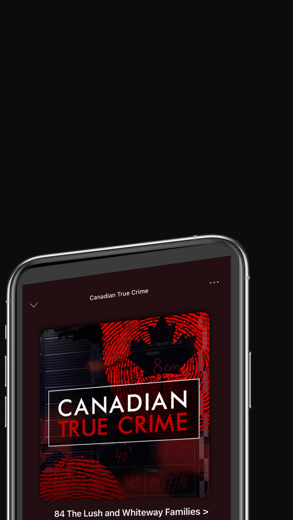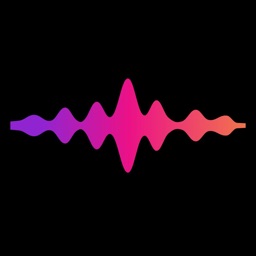
Pods- Podcast Player for iPhone - APP DOWNLOAD
Unlock the door to a world of audio excellence. Download our iOS podcast player app with its user-friendly interface, and let your auditory
* FEATURES ***: Pods- Podcast Player is a news iPhone app specially designed to be fully-featured entertainment app.
iPhone Screenshots
Related: Podomatic Podcast Player: Listen to podcasts on the go
Discover gripping true crime stories on Pods Dive into real mysteries, investigations, and shocking events that have held the world's attention. Join us as we unravel the darker side of humanity's stories."
*** FEATURES ***:
- Easy access to trueCrime stories
- Silence Trimmer and Smart Speed: Say goodbye to long silences with this smart feature that snips out breath-length gaps.
- Custom Playlists and Sharing: Create and share playlists, mixing podcasts and episodes, and even configure images to share with friends and fellow Pods listeners.
- Chapter Navigation: Seamlessly navigate between chapters, if supported by the podcast.
- Subscription and Play: Subscribe to podcasts or simply add and play episodes.
- Airplay: Send episodes straight to your TV or speakers with a single tap.
- Offline Listening: Download podcast episodes to enjoy anytime, anywhere.
- Episode Notifications: Receive optional notifications when new episodes arrive.
- Sleep Timer: Drift off to your favorite podcasts with a sleep timer.
- Cross-device Support: Enjoy Pods on both your iPad and iPhone.
- Multilingual Support: Change the app's language.
- Region-specific Content: Select from over 30+ regions for podcast content.
- Search and Recommendations: Discover new podcasts and get personalized recommendations.
- Import and Private URLs: Import podcasts from other players and add private podcast URLs.
- Enhanced Control: Utilize 3D Touch support and control the player from headphones and Bluetooth devices.
- Dynamic Links: Share and open podcasts using dynamic links.
- Video Streaming: Stream podcast videos for a multimedia experience.
- Playback Speeds: Play podcasts at different speeds: 1/2x, 1x, and 2x.
*** DISCOVERY ***:
-Podcast-Linked Articles: Access relevant articles linked to your podcasts.
-Episode Length Filters: Display sections by length: 30min, 60min, 90min, and 120min.
-Top List and Categories: Explore the Swedish podcast top list and 16 categories, including Music, Video Games, News & Politics, Business, Art, Education, Comedy, and more.
*** SEARCH ***:
- Section Length and Title Search: Search by section length (15, 30, 60, 120min) or podcast title.
- Quick Local Filters: Swiftly filter popular podcasts locally.
- Trending Podcasts: Discover trending podcasts.
- Search Results Filter: Filter search results based on podcasts and sections.
*** PODCAST ***:
- Select the shows you want to receive push notifications for
- Detailed Information: Read more about the podcast online.
- Subscribe and Notifications: Subscribe and receive notifications for new episodes.
- Share QR Code: Share the podcast's QR code.
- Play and Navigate Sections: Play and navigate through sections.
- Episode Sharing: Share podcast episodes with friends.
- New Section Alerts: Get notified when new sections are available.
- Time Left Display: See the time left for ongoing episodes.
*** PLAYLIST ***:
- Custom Sorting: Organize your playlist as you like.
- Save and Download: Save (+) sections for later and download episodes for offline listening.
- Section Details: Read more about specific sections.
- Bare Downloads: Access your downloaded episodes easily.
Privacy Policy:
[Privacy Policy](https://www.pods.one/Privacy/privacy-doc-eng.html)
Terms of Use:
[Terms of Use](https://www.apple.com/legal/internet-services/itunes/dev/stdeula/)
Related: Pocket Casts: Podcast Player Powerful podcast player Listen to your favourite shows
Pods- Podcast Player Walkthrough video reviews 1. Best (and Worst) Podcast Apps for iPhone
2. 6 Hidden Features in the iPhone Podcasts App
Download Pods- Podcast Player free for iPhone and iPad
In order to download IPA files follow these steps.
Step 1: Download the Apple Configurator 2 app to your Mac.
Note that you will need to have macOS 10.15.6 installed.
Step 2: Log in to Your Apple Account.
Now you have to connect Your iPhone to your Mac via USB cable and select the destination folder.
Step 3: Download the Pods- Podcast Player IPA File.
Now you can access the desired IPA file in the destination folder.
Download from the App Store
Download Pods- Podcast Player free for iPhone and iPad
In order to download IPA files follow these steps.
Step 1: Download the Apple Configurator 2 app to your Mac.
Note that you will need to have macOS 10.15.6 installed.
Step 2: Log in to Your Apple Account.
Now you have to connect Your iPhone to your Mac via USB cable and select the destination folder.
Step 3: Download the Pods- Podcast Player IPA File.
Now you can access the desired IPA file in the destination folder.
Download from the App Store