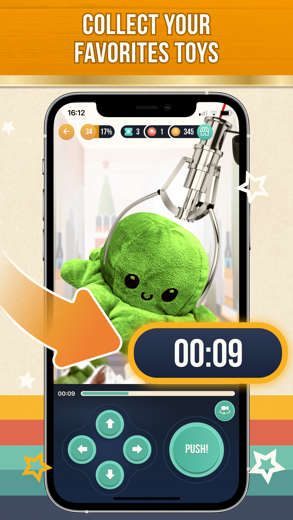Arcademy for iPhone - APP DOWNLOAD
Live Claw Machines Online Crane Game With Prizes
Welcome and Daily bonus for fun free games Arcademy is a entertainment iPhone game specially designed to be fully-featured simulation game.
iPhone Screenshots
Arcademy is not just another online game — it’s an app that allows you to control live claw machines and get gifts!
When was the last time you had the fun of playing a skill crane in your local arcade, movie theater, bowling alley, or mall? Do you remember the thrill of looking at all the adorable prizes and strategizing for your favorite one?
Now you can win them all directly from your phone! Take simple and easy control of the claw — all you need is a few taps, a little bit of skill, and victory is yours.
Yep! It's not just a game, it's an interactive experience where everyone can grab onto prizes. Depending on the day, you might get anything from plush toys to figurines, souvenirs, or hundreds of other things.
Join our community of players from all over the world to play and get gifts in innovative remote control crane games.
Check out our many features and bonuses:
- Welcome and Daily bonus for fun free games
- We are constantly adding new prizes and games
- Free shipping for VIP members
- Top quality live video streaming without lags
- You can choose the prizes you want to win
- Want to play more? Exchange the prize you just won for a lot more coins!
So what are you waiting for?
Download Arcademy right now and get welcome bonus coins for free games!
Related: DinoMao Real Claw Machine Game: Live Online Crane Arcade Games
Arcademy Gameplay and walkthrough video reviews 1. arcademy claw machine
2. Lots of real prizes! - Arcademy Real Claw Machines Game
Download Arcademy free for iPhone and iPad
In order to download IPA files follow these steps.
Step 1: Download the Apple Configurator 2 app to your Mac.
Note that you will need to have macOS 10.15.6 installed.
Step 2: Log in to Your Apple Account.
Now you have to connect Your iPhone to your Mac via USB cable and select the destination folder.
Step 3: Download the Arcademy IPA File.
Now you can access the desired IPA file in the destination folder.
Download from the App Store
Download Arcademy free for iPhone and iPad
In order to download IPA files follow these steps.
Step 1: Download the Apple Configurator 2 app to your Mac.
Note that you will need to have macOS 10.15.6 installed.
Step 2: Log in to Your Apple Account.
Now you have to connect Your iPhone to your Mac via USB cable and select the destination folder.
Step 3: Download the Arcademy IPA File.
Now you can access the desired IPA file in the destination folder.
Download from the App Store