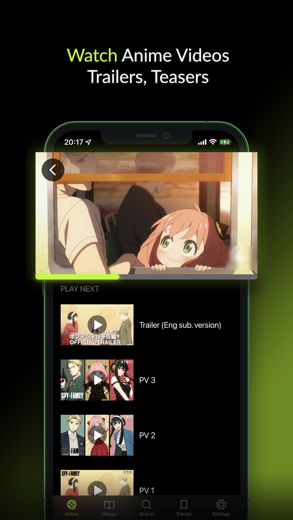Zoro TV for iPhone - APP DOWNLOAD
Anime & Manga from Zoro to You
Thousands of anime and manga curated by industry fans like you may be found in one location. Browse ready-made lists of the finest anime movies and series, as well as manga to read. Zoro TV is a entertainment iPhone app specially designed to be fully-featured productivity app.
iPhone Screenshots
ANIME & MANGA DISCOVERY
- Thousands of anime and manga curated by industry fans like you may be found in one location. Browse ready-made lists of the finest anime movies and series, as well as manga to read.
HELPFUL DETAILS
- Learn more about any manga or anime you're now watching or intend to watch next, watch anime videos, read reviews, and more...
TRACK YOUR PROGRESS
- Stay focused on what matters, never forget where you left off last time. Add your anime and manga to Tracker to save time.
REMINDER
- Never miss an upcoming anime; simply enable notifications for the anime you're interested in, and we'll notify you whenever it begins airing.
ICONS STYLES
- Do you even have a different taste? Set your preferred icon style from our icon collection settings in-app.
What else are you waiting for? Take action and begin using Zoro TV; you'll enjoy it!
Your concerns and suggestions about Zoro TV are encouraged; please contact us at [email protected], or just leave us a review on the App Store, and we will respond as soon as possible.
Consult Our Privacy Policy: getzoro.app/privacy
Zoro TV Walkthrough video reviews 1. Is Shiro.Is Better Than Zoro.to?
2. Insane 🤖 iphone 7 🌩
Download Zoro TV free for iPhone and iPad
In order to download IPA files follow these steps.
Step 1: Download the Apple Configurator 2 app to your Mac.
Note that you will need to have macOS 10.15.6 installed.
Step 2: Log in to Your Apple Account.
Now you have to connect Your iPhone to your Mac via USB cable and select the destination folder.
Step 3: Download the Zoro TV IPA File.
Now you can access the desired IPA file in the destination folder.
Download from the App Store
Download Zoro TV free for iPhone and iPad
In order to download IPA files follow these steps.
Step 1: Download the Apple Configurator 2 app to your Mac.
Note that you will need to have macOS 10.15.6 installed.
Step 2: Log in to Your Apple Account.
Now you have to connect Your iPhone to your Mac via USB cable and select the destination folder.
Step 3: Download the Zoro TV IPA File.
Now you can access the desired IPA file in the destination folder.
Download from the App Store