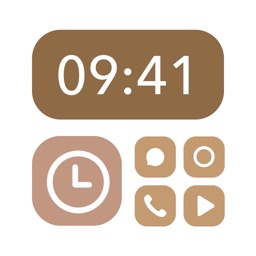
Icon Theme for iPhone - APP DOWNLOAD
Aesthetic Kit App Icon Changer Themes Widget
---feature---- Icon Theme is a graphics iPhone app specially designed to be fully-featured design app.
iPhone Screenshots
It is an application that can create icons and install them on the home screen of your phone. If you don’t like these boring application icons, please change them and make them more special!
Say goodbye to boring application icons and customize their appearance-now you can choose their appearance. More than 100 available application icons can be freely changed according to shape, color and background
-----feature----
-Different style themes, easily change and create your own themes
-Use icon lock to protect your privacy
-Set the icon name to what you want
-Select the app whose icon you want to replace
-Hundreds of icons for you to choose, coupled with our powerful icon editor, you can create unlimited possibilities
-Instant preview of how the icon will look on the home screen
If you want to make more cute and stylish icons or change icon apps for your favorite idols, please try using Aesthetic app icon changer! I wish you a happy creation!
Information about the auto-renewal of subscription:
- Payment will be charged to iTunes Account at confirmation of purchase
- Subscription automatically renews unless auto-renew is turned off at least 24-hours before the end of the period
- If you want to continue the service, your subscription should be continued.
- Payment will be charged to iTunes Account at confirmation of purchase
- Subscription automatically renews unless auto-renew is turned off at least 24-hours before the end of the current period
- The account will be charged for renewal within 24-hours prior to the end of the current period.
- There are 3 packages included: 1 week, 1 month and lifetime with each package. After expiration, your subscription auto-renews.
The following subscription plans are available (price may vary depending on location):
– 1-week subscription – US$ 4.99
– 1-month subscription – US$ 9.99
– lifetime – US$ 24.99
- You can cancel your subscription via this URL:
https://support.apple.com/en-us/HT202039
Privacy Policy: https://sites.google.com/view/appiconchanger/privacy-policy
Terms of Use: https://sites.google.com/view/appiconchanger/term-conditions
Related: Icon Maker,Aesthetic kit icons: App,icon changer&Themer dealer
Icon Theme Walkthrough video reviews 1. How to customize your iPhone - iOS 15, App Icons, and More!
2. Customize Your iPhone Icons WITHOUT Annoying Shortcuts!
Download Icon Theme free for iPhone and iPad
In order to download IPA files follow these steps.
Step 1: Download the Apple Configurator 2 app to your Mac.
Note that you will need to have macOS 10.15.6 installed.
Step 2: Log in to Your Apple Account.
Now you have to connect Your iPhone to your Mac via USB cable and select the destination folder.
Step 3: Download the Icon Theme IPA File.
Now you can access the desired IPA file in the destination folder.
Download from the App Store
Download Icon Theme free for iPhone and iPad
In order to download IPA files follow these steps.
Step 1: Download the Apple Configurator 2 app to your Mac.
Note that you will need to have macOS 10.15.6 installed.
Step 2: Log in to Your Apple Account.
Now you have to connect Your iPhone to your Mac via USB cable and select the destination folder.
Step 3: Download the Icon Theme IPA File.
Now you can access the desired IPA file in the destination folder.
Download from the App Store





