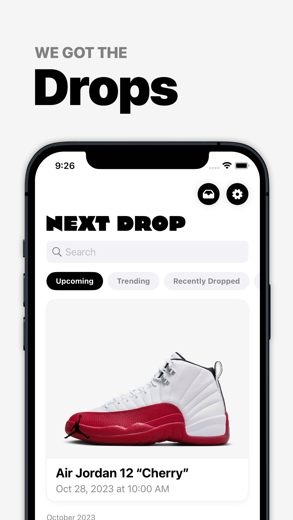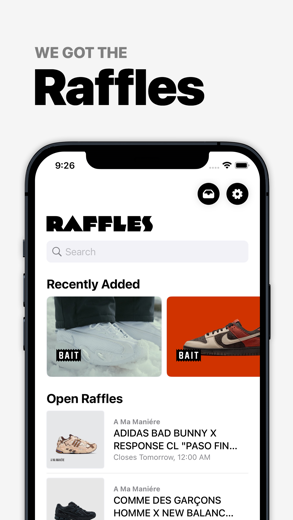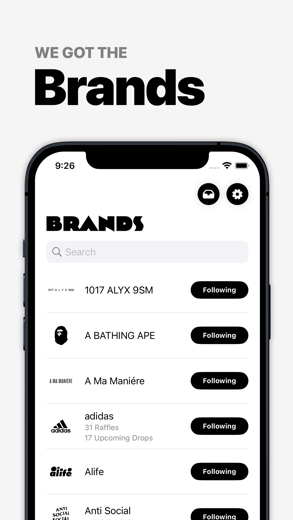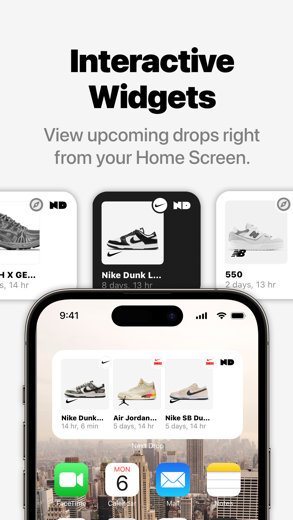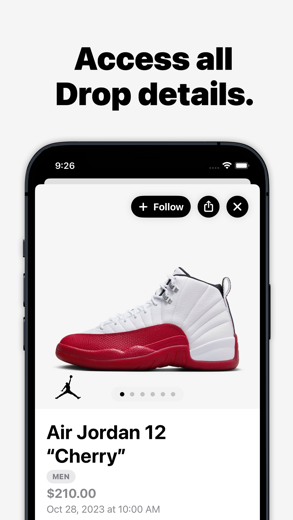Next Drop – Sneaker Releases for iPhone - APP DOWNLOAD
Follow Jordan, Nike and adidas Follow upcoming apparel drops
Customize when you want to receive drop reminders Next Drop – Sneaker Releases is a shopping iPhone app specially designed to be fully-featured lifestyle app.
iPhone Screenshots
There's absolutely no ads and no need to sign up for an account.
Features:
• Customize when you want to receive drop reminders
• Live Activities and Dynamic Island support
• Widgets you can place on your Home screen
• Notifications for when drops and brands are added
• Support for USA, Canada and the United Kingdom.
• News feed to stay informed
• Very small app size (free space is precious)
• Dark Mode
Check out the full list of supported brands here: https://nextdropapp.com/brands
Next Drop+ is a monthly subscription that gives you access to the following features:
• Follow more than 30 brands
• Unlock all raffles
• Access StockX links
• Enable multiple regions for drops
• Help support independent developers
Terms of Use and Privacy Policy
Please visit https://nextdropapp.com/privacy-policy for more information on our Terms of Use and Privacy Policy.
Built with SwiftUI.
Related: Sneaker Crush: Release Dates Releases, Raffles & Restocks
Next Drop – Sneaker Releases Walkthrough video reviews 1. Going For Every SNKRS App Release For 30 Days...This Is What Happened
2. How the SNKRS App ACTUALLY Works🤯
Download Next Drop – Sneaker Releases free for iPhone and iPad
In order to download IPA files follow these steps.
Step 1: Download the Apple Configurator 2 app to your Mac.
Note that you will need to have macOS 10.15.6 installed.
Step 2: Log in to Your Apple Account.
Now you have to connect Your iPhone to your Mac via USB cable and select the destination folder.
Step 3: Download the Next Drop – Sneaker Releases IPA File.
Now you can access the desired IPA file in the destination folder.
Download from the App Store
Download Next Drop – Sneaker Releases free for iPhone and iPad
In order to download IPA files follow these steps.
Step 1: Download the Apple Configurator 2 app to your Mac.
Note that you will need to have macOS 10.15.6 installed.
Step 2: Log in to Your Apple Account.
Now you have to connect Your iPhone to your Mac via USB cable and select the destination folder.
Step 3: Download the Next Drop – Sneaker Releases IPA File.
Now you can access the desired IPA file in the destination folder.
Download from the App Store