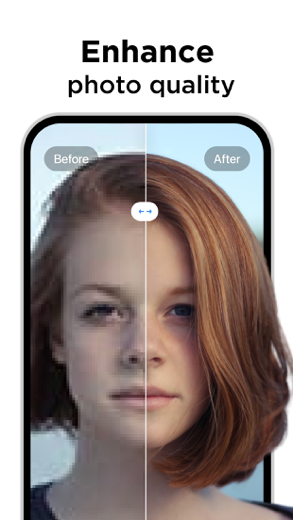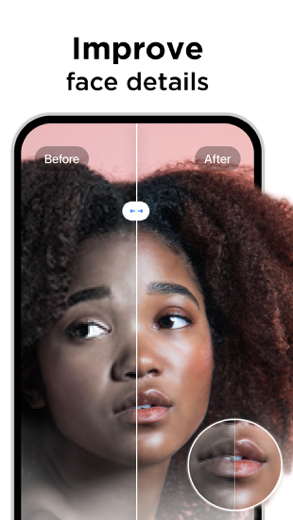Pixelup for iPhone - APP DOWNLOAD
AI Photo Enhancer App Unblur, Colorize, Clear & Fix
Weekly Subscription Pixelup is a photo iPhone app specially designed to be fully-featured video app.
iPhone Screenshots
Related: Remini: AI Photo Enhancer Enhance quality and restore! Enhance your photos with style
With Pixelup's enhanced Artificial Intelligence (AI) ; any old, blurry, pixelated, damaged pictures turn into crystal clear HD photos and get revitalized.
Pixelup helps you to;
ENHANCE YOUR PHOTOS
Either upload your best selfie or take a photo of an old picture with the camera, Pixelup’s photo enhance feature will make your photos brand new and in HD resolution. Enhanced AI algorithm will give you a flawless face even when zoomed in. You can easily restore compressed, damaged, or yellowed old photos.
DESCRATCH & RESTORE VINTAGE PHOTOS
Pixelup's newest feature scratch removal helps you to recover your old damaged photos and make them brand new again. Remove scrathes, tear marks, stains over time, restore your old photos & share them with family & friends and relive memories!
COLORIZE BLACK & WHITE PHOTOS
Colorize your nostalgic, old, back & white family photos and make them new again. Bring color to any photo with only one tap.
ANIMATE PHOTOS
Bring memories back to life! All you need to do is find an old, black & white photo, apply the enhance filter to maket it HD, colorize it and then use one of the animations to bring your loved ones back to life.
SHARE PHOTOS & VIDEOS WITH ONE TAP
Pixelup gives you a perfectly enhanced photo or an animated video that's ready to share & get the most likes on Instagram, TikTok, Snapchat, Facebook, or your favorite chat group!
Let's enhance and animate your blurred photos!
Payment & Subscription Terms:
Choose between the following subscription options for unlimited access to all features:
• Weekly Subscription
• Annual Subscription
***You may cancel your subscription at any time***
Have a feature in mind but you don’t see it in the app? Do not hesitate to contact us at [email protected]
Terms & Condition - EULA: https://storage.googleapis.com/codeway.co/pixelup.co/terms.html
Privacy Policy: https://storage.googleapis.com/codeway.co/pixelup.co/privacy.html
Related: Photo Enhancer: EnhanceFox AI Video Enhancer AI Unblur Photo
Pixelup Walkthrough video reviews 1. AI Photo Enhancer Apps! Do They Work?!
2. Pixelup app - AI photo enhancer - quick overview & how to use
Download Pixelup free for iPhone and iPad
In order to download IPA files follow these steps.
Step 1: Download the Apple Configurator 2 app to your Mac.
Note that you will need to have macOS 10.15.6 installed.
Step 2: Log in to Your Apple Account.
Now you have to connect Your iPhone to your Mac via USB cable and select the destination folder.
Step 3: Download the Pixelup IPA File.
Now you can access the desired IPA file in the destination folder.
Download from the App Store
Download Pixelup free for iPhone and iPad
In order to download IPA files follow these steps.
Step 1: Download the Apple Configurator 2 app to your Mac.
Note that you will need to have macOS 10.15.6 installed.
Step 2: Log in to Your Apple Account.
Now you have to connect Your iPhone to your Mac via USB cable and select the destination folder.
Step 3: Download the Pixelup IPA File.
Now you can access the desired IPA file in the destination folder.
Download from the App Store