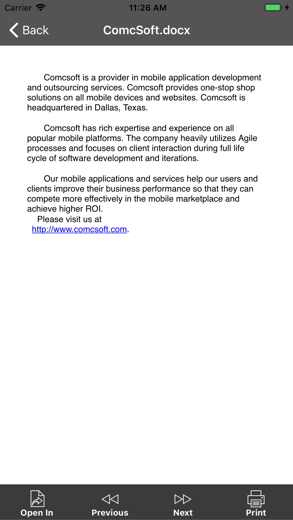iZip – Zip Unzip Unrar for iPhone - APP DOWNLOAD
The Best Zip File Manager
Unzip files from ZIP format, including password protected and AES encrypted ZIP files. iZip – Zip Unzip Unrar is a utilities iPhone app specially designed to be fully-featured productivity app.
iPhone Screenshots
Related: Downloadz: Files and music The best file manager yet!
iZip is a ZIP file management tool on iPhone and iPad. iZip has the following features:
- Unzip files from ZIP format, including password protected and AES encrypted ZIP files.
- Unzip many compressed files, including: RAR, 7Z, ZIPX, TAR, GZIP, BZIP, TGZ, TBZ, ISO, DEB, CAB, JAR, RPM, CBS, and more.
- Compress files into ZIP file.
- Compress photos and videos from Photo Album.
- Compress files with a password or AES encryption. (Pro)
- Open and view many document types: DOC, Excel, PPT, PDF, TXT, RTF, Pages, JPG, GIF, PNG, audios and videos.
- Open files directly from iCloud, Dropbox, Box, One Drive, and Google Drive.
- Upload/download files to/from Dropbox, Box, One Drive, and Google Drive.
- Support Files app. Open files from iCloudDrive, other cloud drives, and third party Apps in Document Browser. Save files to iCloudDrive, other cloud drives and third party Apps.
- Append files to a ZIP file.
- Support multiple ways of sharing files, including: Email, Message, Airdrop, Open in another App.
- Save photos to Photo Album.
- Support HEIC to JPG conversion. Support different image sizes. (Pro)
- Print documents.
- Download/upload files through iTunes.
- Support Face ID and Touch ID. (Pro)
With its simple interfaces, iZip provides the easiest way to manage ZIP files on iPhone and iPad.
If you have any questions, please visit: http://www.comcsoft.com/Portfolio/our_apps/iZip/iZip_overview.php
Related: FSharing: Files, File Manager File explorer, downloader, zip
iZip – Zip Unzip Unrar Walkthrough video reviews 1. How To Extract 7z Zip Files On Your iPhone On iOS 11 (No Jailbreak Required)
2. How To Open a ZIP File on an iPhone
Download iZip – Zip Unzip Unrar free for iPhone and iPad
In order to download IPA files follow these steps.
Step 1: Download the Apple Configurator 2 app to your Mac.
Note that you will need to have macOS 10.15.6 installed.
Step 2: Log in to Your Apple Account.
Now you have to connect Your iPhone to your Mac via USB cable and select the destination folder.
Step 3: Download the iZip – Zip Unzip Unrar IPA File.
Now you can access the desired IPA file in the destination folder.
Download from the App Store
Download iZip – Zip Unzip Unrar free for iPhone and iPad
In order to download IPA files follow these steps.
Step 1: Download the Apple Configurator 2 app to your Mac.
Note that you will need to have macOS 10.15.6 installed.
Step 2: Log in to Your Apple Account.
Now you have to connect Your iPhone to your Mac via USB cable and select the destination folder.
Step 3: Download the iZip – Zip Unzip Unrar IPA File.
Now you can access the desired IPA file in the destination folder.
Download from the App Store