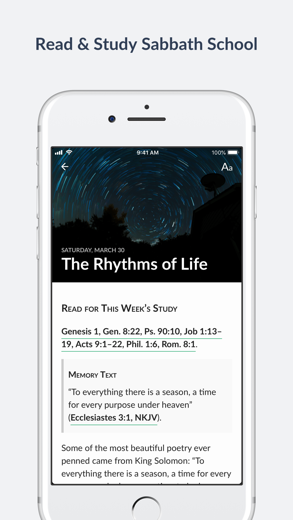Sabbath School & PM for iPhone - APP DOWNLOAD
The official GC app
Adult Sabbath School Bible study guide, in both standard and easy reading editions, and the new InVerse Bible study guide for young adults Sabbath School & PM is a reference iPhone app specially designed to be fully-featured education app.
iPhone Screenshots
Studying Sabbath School has never been easier. Now you can take your Sabbath School Bible study guide with you wherever you go. App content and features include:
- Adult Sabbath School Bible study guide, in both standard and easy reading editions, and the new InVerse Bible study guide for young adults
- Ellen White notes under each day’s reading
- Teacher notes and the Hope Sabbath School Outline for teachers
- Multiple language support
- Links to Bible references in 5 different Bible versions
- Type notes and highlight text
- Simple and easy to use interface
- Dark mode option
The General Conference is partnering with Adventech to develop all new content and additional features. Future upgrades will include:
- Sabbath School lessons for all ages of children and youth
- Sabbath School resources for leaders and teachers
- Personal Ministries resources to aid in soul-winning and discipleship
- Increased language support
- Teaching and training on video/audio
- Ability to accept handwritten notes using a stylus
Sabbath School & PM Walkthrough video reviews 1. Scoala de Sabat Coltul cu Povesti Primii Pasi Nr 10 2021 Crocodilii
2. Scoala de Sabat Audio - Domnul Hristos, în cuptorul încercării - s. 13 trim 3 2022 Școala de Sabat
Download Sabbath School & PM free for iPhone and iPad
In order to download IPA files follow these steps.
Step 1: Download the Apple Configurator 2 app to your Mac.
Note that you will need to have macOS 10.15.6 installed.
Step 2: Log in to Your Apple Account.
Now you have to connect Your iPhone to your Mac via USB cable and select the destination folder.
Step 3: Download the Sabbath School & PM IPA File.
Now you can access the desired IPA file in the destination folder.
Download from the App Store
Download Sabbath School & PM free for iPhone and iPad
In order to download IPA files follow these steps.
Step 1: Download the Apple Configurator 2 app to your Mac.
Note that you will need to have macOS 10.15.6 installed.
Step 2: Log in to Your Apple Account.
Now you have to connect Your iPhone to your Mac via USB cable and select the destination folder.
Step 3: Download the Sabbath School & PM IPA File.
Now you can access the desired IPA file in the destination folder.
Download from the App Store