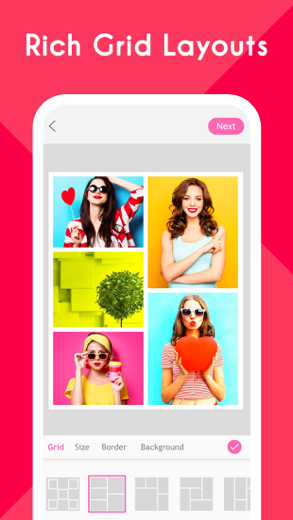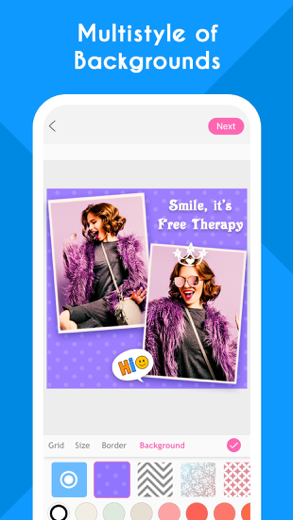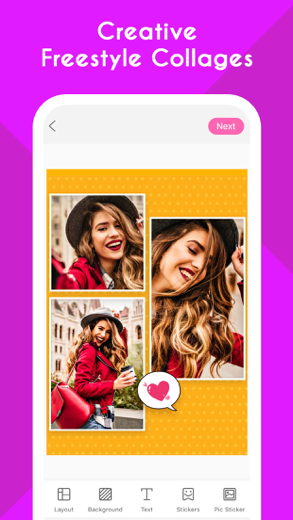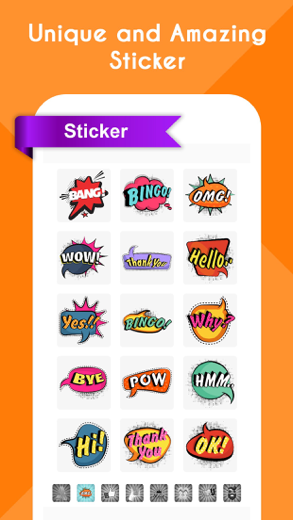Collage Maker for iPhone - APP DOWNLOAD
Grid Layout Photo Collage Maker
+ grid templates, that support up to 9 images. Collage Maker is a photo iPhone app specially designed to be fully-featured video app.
iPhone Screenshots
Related: Grid post layout for Instagram: Photo collage, IG crop maker
Grids:
Make Instant layouts from your photos
500+ grid templates, that support up to 9 images.
Stories:
Templates and grids to help you get sharing quickly.
Stickers:
Decorate your images and collages by adding trendy and occasion-specific stickers.
Artistic filters:
More than a dozen are available. These special effects can be applied both globally and individually on your photos.
Cut-Out:
Snip your photos by tracing shapes with your finger.
Backgrounds:
50+ varieties of backgrounds.
Fonts:
More than 30 fonts available. Allows a wide range of editing options: rotate, scale, change color, add multiple texts.
** Share creative memories with Facebook, Instagram, Tumblr, Pinterest, Twitter, Whatsapp, Lion, Wechat, Weibo...
Related: April - Layouts Photo Collage: Make perfect photo collages Perfect picture collages
Collage Maker Walkthrough video reviews 1. How To Make Free Photo Collage On iPhone
2. Create Collage in iPhone without App #Shorts
Download Collage Maker free for iPhone and iPad
In order to download IPA files follow these steps.
Step 1: Download the Apple Configurator 2 app to your Mac.
Note that you will need to have macOS 10.15.6 installed.
Step 2: Log in to Your Apple Account.
Now you have to connect Your iPhone to your Mac via USB cable and select the destination folder.
Step 3: Download the Collage Maker IPA File.
Now you can access the desired IPA file in the destination folder.
Download from the App Store
Download Collage Maker free for iPhone and iPad
In order to download IPA files follow these steps.
Step 1: Download the Apple Configurator 2 app to your Mac.
Note that you will need to have macOS 10.15.6 installed.
Step 2: Log in to Your Apple Account.
Now you have to connect Your iPhone to your Mac via USB cable and select the destination folder.
Step 3: Download the Collage Maker IPA File.
Now you can access the desired IPA file in the destination folder.
Download from the App Store