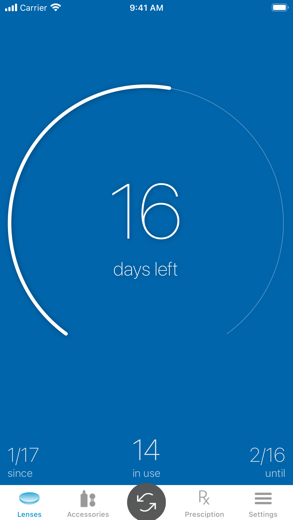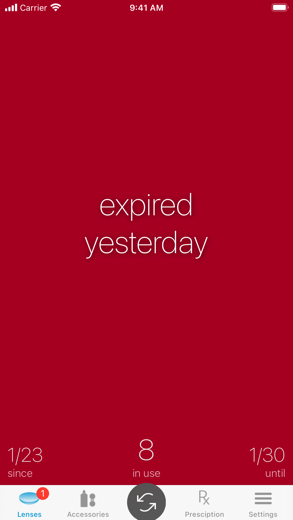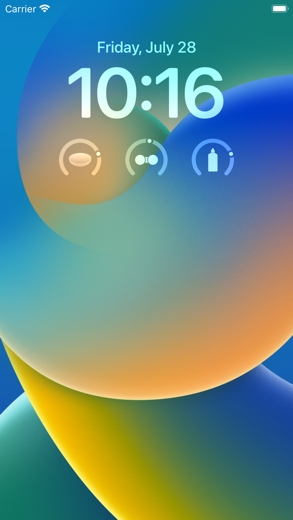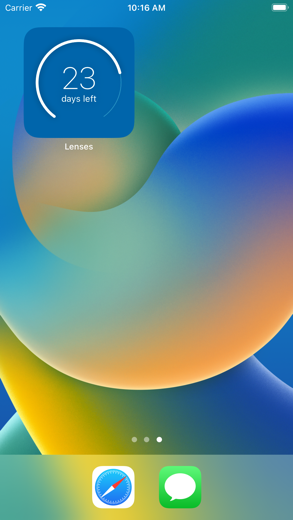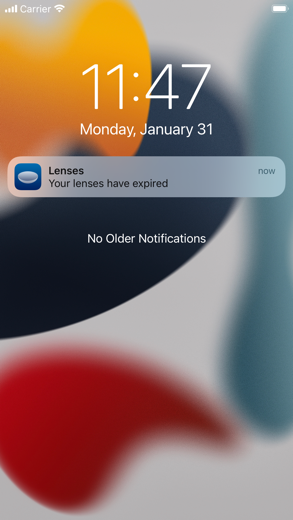Contact Lenses Tracker for iPhone - APP DOWNLOAD
never forget to replace lenses
Stay informed: Always know when you started using your lenses and effortlessly track their lifespan. Contact Lenses Tracker is a medical iPhone app specially designed to be fully-featured health app.
iPhone Screenshots
Related: Cardhop Contacts: The contacts app you'll love Manage your contacts
Simply input your lenses and let the app take care of the rest. This comprehensive tracking solution ensures you receive timely notifications as your lenses approach expiration, persistently reminding you until they are replaced. Bid farewell to extended wear and embrace responsible lens usage.
• Stay informed: Always know when you started using your lenses and effortlessly track their lifespan.
• Timely reminders: Receive notifications when your lenses are nearing their expiration date, so you can promptly replace them.
• Individual lens support: Seamlessly manage both right and left lenses in case you loose one.
• Accessory tracking: Keep tabs on essential accessories like solution, case, and eye drops, ensuring they are timely replaced as well.
• Prescription storage: Safely store your prescription within the app for easy reference whenever needed.
And users really love it:
"This app is very helpful because it keeps reminding you to change your contacts until you do."
"Does everything it should beautifully. Deep customization to fit my needs."
"Always reminds me on the dot that my contacts have expired."
"Best app I've used for tracking lenses so far. Also, it's one of the few that is updated regularly."
Terms of Use: https://doubleuapp.com/privacy/terms.html
Contact Lenses Tracker Walkthrough video reviews 1. Mojo Vision Gave Me a Peek at Eye-Tracking Displays in a Contact Lens
2. Hands-On with Mojo Augmented Reality Contact Lens!
Download Contact Lenses Tracker free for iPhone and iPad
In order to download IPA files follow these steps.
Step 1: Download the Apple Configurator 2 app to your Mac.
Note that you will need to have macOS 10.15.6 installed.
Step 2: Log in to Your Apple Account.
Now you have to connect Your iPhone to your Mac via USB cable and select the destination folder.
Step 3: Download the Contact Lenses Tracker IPA File.
Now you can access the desired IPA file in the destination folder.
Download from the App Store
Download Contact Lenses Tracker free for iPhone and iPad
In order to download IPA files follow these steps.
Step 1: Download the Apple Configurator 2 app to your Mac.
Note that you will need to have macOS 10.15.6 installed.
Step 2: Log in to Your Apple Account.
Now you have to connect Your iPhone to your Mac via USB cable and select the destination folder.
Step 3: Download the Contact Lenses Tracker IPA File.
Now you can access the desired IPA file in the destination folder.
Download from the App Store