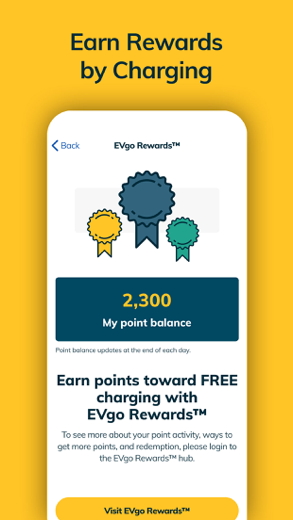EVgo EV Chargers for iPhone - APP DOWNLOAD
Find EV Car Charging Stations
Easy login — Log in with phone & text message or email & password EVgo EV Chargers is a navigation iPhone app specially designed to be fully-featured travel app.
iPhone Screenshots
Related: CARFAX Find Used Cars for Sale: Find used cars & buy reports Get a car report on the go
Introducing EVgo Autocharge+! No tapping, no cards. Just plug in and charge. Now available for eligible EVs. Check it out in the vehicles section of the app.
FIND A FAST CHARGER
View the map to find an EV charger near you, then check real-time availability, get turn-by-turn directions, and start charging.
FAST CHARGING IN THREE EASY STEPS
Plug in. Tap to start. Charge up and go.
Download the EVgo app today to charge your EV and go further, faster.
• Easy login — Log in with phone & text message or email & password
• View site details — Find parking information, pricing, site photos
• Advanced search — Search by charger or site host name, points of interest, location
PERSONALIZE YOUR EV CHARGING
Filter EV Charging Map: Filter by connector, charger power, and reservable chargers.
Connect Your Vehicle: Scan your VIN to show only EV charging stations compatible with your EV’s connectors plugs.
Customize Your Profile: Choose notifications, view your charging stats, and make in-app changes to your account.
VIEW CHARGING DASHBOARD
Monitor your charging sessions and find important session details like charge time, state of charge and more.
EARN EVgo REWARDS™
Earn points by charging your EV and redeem them for free charging sessions. Points accumulate at any EVgo charging station (roaming partners excluded). When you redeem 2,000 points, $10 will be credited to your account.
RESERVE YOUR EV CHARGER
Locate available chargers, view upcoming reservations, and reserve a charger any time. EVgo Reservations™ is available in select locations across the US.
ENJOY EVgo ADVANTAGE™
Shop while you charge. Access in-app coupons and receive store discounts from participating businesses near your favorite EV charging stations.
GAIN EVgo ACCESS™
Access fast chargers located within gated facilities using a QR code and get free entry for the duration of your EV charging session. Note that the duration limit varies by location.
INTEGRATED HELP CENTER
Find answers to your questions, get troubleshooting assistance, watch videos and guides, and access online support from the EVgo Charging Crew.
DESIGNED FOR EVERY EV DRIVER
EVgo fast chargers are compatible with all fast charge capable EV models currently on the market. EVgo stations offer CHAdeMO and CCS connectors, as well as integrated Tesla connectors at select locations. All battery electric vehicles (BEVs) can charge on the EVgo network including:
• BMW charging
• Nissan charging
• Chevy charging
• Tesla charging
• Hyundai charging
• Audi charging
• Polestar charging
• Kia charging
• Toyota charging
• Polestar charging
• Cadillac charging
• Toyota charging
• Subaru charging
• Ford charging
• Volvo charging
• Jaguar charging
• MINI Cooper charging
• Volkswagen charging
• Porsche charging
• Rivian charging
FAST CHARGING AT YOUR FINGERTIPS
Download the EVgo app today to charge faster and drive further for less than ever before.
Keywords:
ev charging, ev charging stations, ev charger, electric car charging, charging station, ev charger, ev map
Related: GPS Car Tracker: Track My Car Track car trip, find Gas, EV
EVgo EV Chargers Walkthrough video reviews 1. Must Have Apps For Tesla
Download EVgo EV Chargers free for iPhone and iPad
In order to download IPA files follow these steps.
Step 1: Download the Apple Configurator 2 app to your Mac.
Note that you will need to have macOS 10.15.6 installed.
Step 2: Log in to Your Apple Account.
Now you have to connect Your iPhone to your Mac via USB cable and select the destination folder.
Step 3: Download the EVgo EV Chargers IPA File.
Now you can access the desired IPA file in the destination folder.
Download from the App Store
Download EVgo EV Chargers free for iPhone and iPad
In order to download IPA files follow these steps.
Step 1: Download the Apple Configurator 2 app to your Mac.
Note that you will need to have macOS 10.15.6 installed.
Step 2: Log in to Your Apple Account.
Now you have to connect Your iPhone to your Mac via USB cable and select the destination folder.
Step 3: Download the EVgo EV Chargers IPA File.
Now you can access the desired IPA file in the destination folder.
Download from the App Store