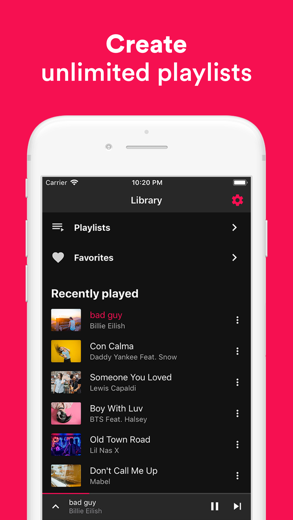Music Player ‣ for iPhone - APP DOWNLOAD
Stream songs & offline music
AirPlay: share music to your Apple TV, favorite speakers, and popular smart TVs. Music Player ‣ is a music iPhone app specially designed to be fully-featured entertainment app.
iPhone Screenshots
Related: DatPiff: Mixtapes & Music Stream music & songs offline
Discover new music
Readymade playlists with the latest songs from around the world.
Organize
Add unlimited songs into your own organized playlists.
Find your favorites
Simply search for any song.
And more
• AirPlay: share music to your Apple TV, favorite speakers, and popular smart TVs.
• Shuffle: mix up what plays next.
• Sleep timer.
• Playback speed: alter the speed of any song.
Terms of Service:
https://www.companjenapps.com/terms
Privacy Policy:
https://www.companjenapps.com/privacy-policy
Related: Offline Music Player-MP3&Video: Offline Music&Beautiful Player
Music Player ‣ Walkthrough video reviews 1. Top 5 NEW Music Apps for iPhone & iPad! (2022 - Offline Music)
2. Top 5 Music Players for your iPhone in 2019
Download Music Player ‣ free for iPhone and iPad
In order to download IPA files follow these steps.
Step 1: Download the Apple Configurator 2 app to your Mac.
Note that you will need to have macOS 10.15.6 installed.
Step 2: Log in to Your Apple Account.
Now you have to connect Your iPhone to your Mac via USB cable and select the destination folder.
Step 3: Download the Music Player ‣ IPA File.
Now you can access the desired IPA file in the destination folder.
Download from the App Store
Download Music Player ‣ free for iPhone and iPad
In order to download IPA files follow these steps.
Step 1: Download the Apple Configurator 2 app to your Mac.
Note that you will need to have macOS 10.15.6 installed.
Step 2: Log in to Your Apple Account.
Now you have to connect Your iPhone to your Mac via USB cable and select the destination folder.
Step 3: Download the Music Player ‣ IPA File.
Now you can access the desired IPA file in the destination folder.
Download from the App Store