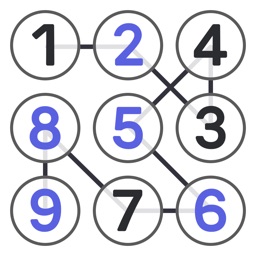
Number Chain for iPhone - APP DOWNLOAD
Logic Puzzle Connect the numbers in order
How to play Number Chain is a entertainment iPhone game specially designed to be fully-featured puzzle game.
iPhone Screenshots
Related: Connect Master Puzzle: Connect Pairs Matching Puzzle
Number Chain is an endless free brain training number logic puzzle for everyone.
Play anywhere, anytime, and activate your brain.
When you have time to relax, spend time or on bus/subway, play this fun puzzles and train your brain. Improve memory and concentration with Number Chain. Connect the numbers and complete the chain from 1 to the maximum number. You can make a chain by just touch and drag, and it is very comfortable. Like Sudoku Hidato and Picross Nonogram, Number Chain is an number logic puzzle. There are easy to challenging difficulties. Endless puzzles are all free!!
*How to play
- The goal is to create a chain from 1 to the max number.
- Chains can be connected by dragging horizontally, vertically, and diagonally.
- Make a chain from your favorite number among the numbers given at the beginning.
- You can chain in an increasing or decreasing direction.
- You can overwrite or erase an already made chain.
*Features
- Endless puzzles are all free !!
- Various difficulties from easy to challenging.
- Night mode protects your eyes in dark places.
- Beautiful Cherry Blossom Pink theme for you.
- Fresh play automatically connected by simple control.
- Daily puzzles offered daily.
- Playable without data (Internet connection, WiFi).
- Simple and intuitive design.
Related: Number Connect! Connect Em All: Swipe the number to connect the dots and complete all the levels.
Number Chain Gameplay and walkthrough video reviews 1. Number Chain - Logic Puzzle
2. Number Chain - Logic Puzzle
Download Number Chain free for iPhone and iPad
In order to download IPA files follow these steps.
Step 1: Download the Apple Configurator 2 app to your Mac.
Note that you will need to have macOS 10.15.6 installed.
Step 2: Log in to Your Apple Account.
Now you have to connect Your iPhone to your Mac via USB cable and select the destination folder.
Step 3: Download the Number Chain IPA File.
Now you can access the desired IPA file in the destination folder.
Download from the App Store
Download Number Chain free for iPhone and iPad
In order to download IPA files follow these steps.
Step 1: Download the Apple Configurator 2 app to your Mac.
Note that you will need to have macOS 10.15.6 installed.
Step 2: Log in to Your Apple Account.
Now you have to connect Your iPhone to your Mac via USB cable and select the destination folder.
Step 3: Download the Number Chain IPA File.
Now you can access the desired IPA file in the destination folder.
Download from the App Store



