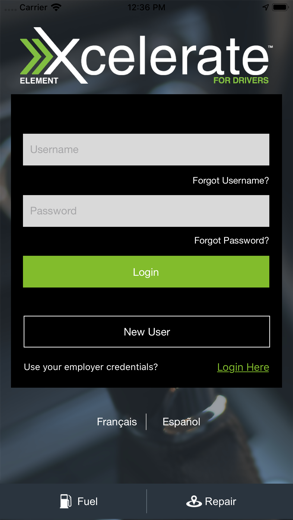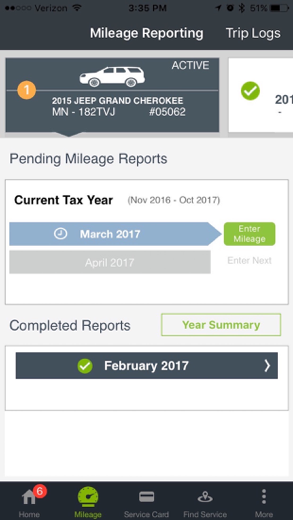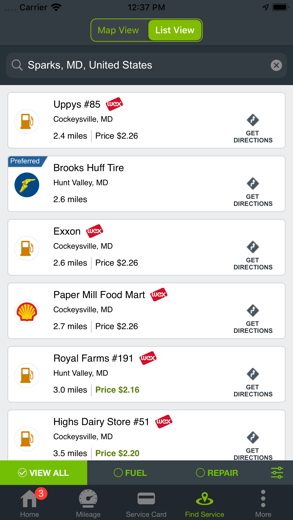Xcelerate for Drivers for iPhone - APP DOWNLOAD
Manage your company vehicle
Report your business and personal mileage and maintain logs of trips taken using your company vehicle each month. Xcelerate for Drivers is a business iPhone app specially designed to be fully-featured xcelerate app.
iPhone Screenshots
Highlights:
• Report your business and personal mileage and maintain logs of trips taken using your company vehicle each month.
• Quickly handle preventive maintenance for your vehicle by finding a local recommended service vendor.
• View your vehicle's registration renewal status and upload licensing prerequisites.
• Access your vehicle's service card for fuel and maintenance and request a replacement if it is lost or stolen.
• Find a nearby gas station for the best priced fuel to quickly refill your tank.
• Easily acknowledge and download your company's policy.
• Use Face ID to store your login information and quickly launch the app.
Note: While trip tracking, continued use of GPS can dramatically decrease battery life. Xcelerate for Drivers captures location updates even in the background mode.
Xcelerate for Drivers Walkthrough video reviews 1. Element Xcelerate Fleet Technology Platform
2. Xcelerate - Master Jobs vs Files: Explained
Download Xcelerate for Drivers free for iPhone and iPad
In order to download IPA files follow these steps.
Step 1: Download the Apple Configurator 2 app to your Mac.
Note that you will need to have macOS 10.15.6 installed.
Step 2: Log in to Your Apple Account.
Now you have to connect Your iPhone to your Mac via USB cable and select the destination folder.
Step 3: Download the Xcelerate for Drivers IPA File.
Now you can access the desired IPA file in the destination folder.
Download from the App Store
Download Xcelerate for Drivers free for iPhone and iPad
In order to download IPA files follow these steps.
Step 1: Download the Apple Configurator 2 app to your Mac.
Note that you will need to have macOS 10.15.6 installed.
Step 2: Log in to Your Apple Account.
Now you have to connect Your iPhone to your Mac via USB cable and select the destination folder.
Step 3: Download the Xcelerate for Drivers IPA File.
Now you can access the desired IPA file in the destination folder.
Download from the App Store