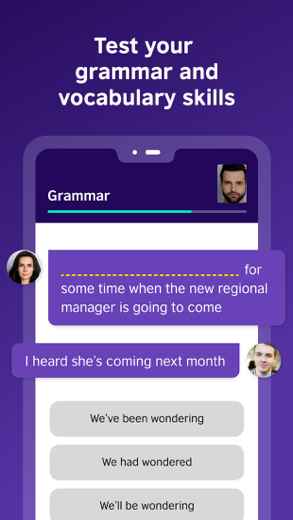EnglishScore for iPhone - APP DOWNLOAD
British Council's English Test
Test your English skills and get your results instantly at no cost. EnglishScore is a education iPhone app specially designed to be fully-featured englishscore app.
iPhone Screenshots
Related: Learn English: Gymglish English lessons with Gymglish Master English on the go
Looking to learn English and prove your English level to an employer?
- Test your English skills and get your results instantly at no cost.
- Test your knowledge of English grammar and vocabulary, as well as your reading and listening skills.
- An English Speaking test is also available to assess your pronunciation, fluency and communication skills.
- The EnglishScore Writing Test simulates real-life scenarios in a digital workplace to assess various skills, including grammar, vocabulary, text organisation and communication
- Prepare for other English exams such as IELTS, TOEFL and TOEIC
- Buy a British Council Professional Certificate to prove your English level to an employer for as low as US$20
- Get course recommendations to help you learn English
Why EnglishScore?
- EnglishScore is recognised. Our certificate is accepted by thousands of employers and universities around the world, see some of them here: https://www.englishscore.com/english-test/who-uses-englishscore/
- EnglishScore is easy to access. Take the test on your mobile device from anywhere, at any time.
- EnglishScore is trusted. Every year, over two million people take international English exams and qualifications with the British Council.
- EnglishScore is quick and accurate. Know your English level in as little as 30 minutes with a test designed by British Council.
- EnglishScore is free to practise. Join 4.8 million English learners and take multiple practice tests for free.
About the English test and certificate
The EnglishScore test is delivered on a mobile phone, so it requires different security measures and rules.
We use security features such as face monitoring technology through your smartphone’s selfie camera. You must be alone in a quiet place with your whole face clearly in the camera during the test.
These rules help give you and organisations confidence that your results are accurate and reliable.
To take the test and purchase a certificate, you will need to turn on your test security.
Once the test is complete, EnglishScore awards you with an internationally recognised CEFR level from A2 to C1 and a more detailed score between 0 and 599 aligned to the CEFR framework. This is a recognised global standard for describing language levels. You can use your CEFR score to compare results with tests such as IELTS, TOEIC and TOEFL.
The British Council EnglishScore Professional Certificate is recognised by leading employers and education institutions around the world.
You can use a Professional Certificate to help advance your career, including applying for a job or to enhance your CV.
EnglishScore is also available for businesses, universities and colleges that are looking to conduct English tests at scale. Learn more here:https://www.englishscore.com/for-business/
Send any feedback to [email protected]
Privacy Policy: https://www.englishscore.com/privacy-policy/
Terms of Service: https://www.englishscore.com/terms-of-use
Related: My English Grammar Test!: Test and improve your English grammar skills in My English Grammar Test!
EnglishScore Walkthrough video reviews 1. British Council EnglishScore: The Global Mobile English Test and Certificate
2. EnglishScore for Students: How to test and certify your Core Skills
Download EnglishScore free for iPhone and iPad
In order to download IPA files follow these steps.
Step 1: Download the Apple Configurator 2 app to your Mac.
Note that you will need to have macOS 10.15.6 installed.
Step 2: Log in to Your Apple Account.
Now you have to connect Your iPhone to your Mac via USB cable and select the destination folder.
Step 3: Download the EnglishScore IPA File.
Now you can access the desired IPA file in the destination folder.
Download from the App Store
Download EnglishScore free for iPhone and iPad
In order to download IPA files follow these steps.
Step 1: Download the Apple Configurator 2 app to your Mac.
Note that you will need to have macOS 10.15.6 installed.
Step 2: Log in to Your Apple Account.
Now you have to connect Your iPhone to your Mac via USB cable and select the destination folder.
Step 3: Download the EnglishScore IPA File.
Now you can access the desired IPA file in the destination folder.
Download from the App Store