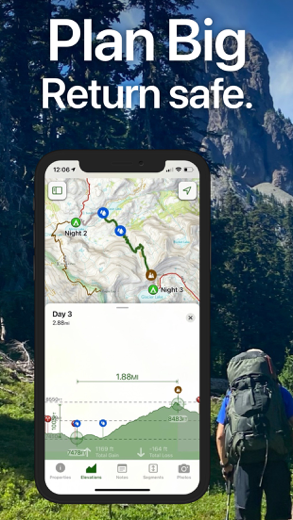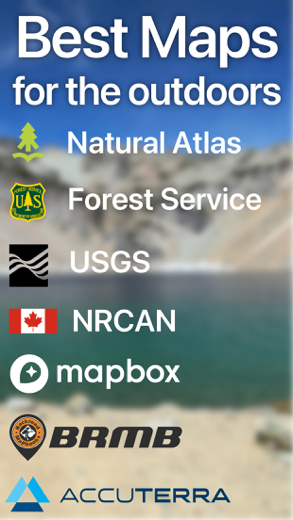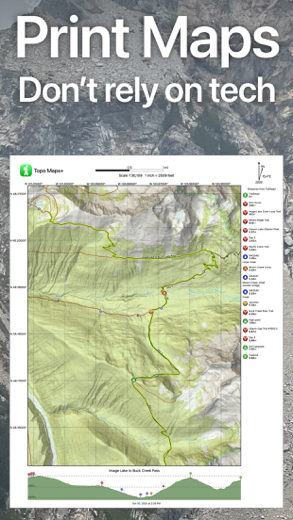Topo Maps+ for iPhone - APP DOWNLOAD
GPS Maps for Hike, Hunt, Trail
Topo Maps+ is a navigation iPhone app specially designed to be fully-featured travel app.
iPhone Screenshots
Related: MAPS.ME: Offline Maps, GPS Nav Navigation and hiking trails Detailed offline maps for travel
‣‣ MAPS FOR EVERY ACTIVITY
‣Setup your map based on your planned activity
‣‣ PLANNING TOOLS
‣ Compare and Download maps for use offline.
‣ Combine overlays to customize your map view
‣ Smart route-building tools
‣ Waypoints
‣ Print, email or share custom maps and routes
‣ Public, Private, and Hunting land boundaries
‣ Parcel Information
‣ Create teams and live-share members’ last known location
‣‣ ON-TRAIL TOOLS (Offline)
‣ View your current location
‣ All Maps and Overlays are downloadable
‣ Record your tracks - see where you’ve been
‣ Photo Waypoints - snap a pic and instantly shows on the map
‣ Progress on Trail - how much further on the trail
‣ Guide Me - to a waypoint
‣ Proximity Alerts - notify me when I’m close to a waypoint, trail, or region
‣ Line of Sight - what am I looking at?
‣ Downloaded elevation data for route-creation on the trail
‣‣ APPLE WATCH
‣ Integration with Apple HealthKit
‣Download maps directly to the watch
‣ Pan and zoom the map just like on the phone
‣ Drop a waypoint
‣ Record a track and see all of your stats
‣‣ CARPLAY
‣ Navigate to the trailhead
‣ Turn by Turn directions on USFS Roads
‣‣ NAVIGATIONAL MINDSET - helpful tips and tricks for keeping you safe in the backcountry!
‣‣ SUBSCRIPTION LEVELS:
FREE level: view low resolution maps, record your tracks, and limited features
Topo Maps+ Pro: high resolution maps, download maps, planning & on-trail tools, driving mode, import geospatial PDFs and TIFFS, MapBox Satellite map, US public and private land overlays, parcel and ownership contact info, game management units.
‣‣ CLOUD
Sync your routes, trips, subscriptions, and waypoints between all of your iOS and Mac devices.
SUBSCRIPTION PAYMENT INFORMATION
Topo Maps+ subscriptions will be charged to your Apple ID account at the confirmation of purchase and/or completion of free trial. Subscription automatically renews unless it is canceled at least 24 hours before the end of the free trial or current period. Your account will be charged for renewal within 24 hours prior to the end of the current period. You can manage and cancel your subscriptions by going to your account settings on the App Store after purchase.
Privacy Policy: https://topomaps.co/info/privacy
Terms of Service: https://topomaps.co/info/tos
Continued use of GPS running in the background can dramatically decrease battery life.
Related: ViewRanger: Hike, Bike or Walk Outdoor GPS, Hiking Trail Maps Record and view all your hikes
Topo Maps+ Walkthrough video reviews 1. Using Topo Maps Offline
2. Topo Maps
Download Topo Maps+ free for iPhone and iPad
In order to download IPA files follow these steps.
Step 1: Download the Apple Configurator 2 app to your Mac.
Note that you will need to have macOS 10.15.6 installed.
Step 2: Log in to Your Apple Account.
Now you have to connect Your iPhone to your Mac via USB cable and select the destination folder.
Step 3: Download the Topo Maps+ IPA File.
Now you can access the desired IPA file in the destination folder.
Download from the App Store
Download Topo Maps+ free for iPhone and iPad
In order to download IPA files follow these steps.
Step 1: Download the Apple Configurator 2 app to your Mac.
Note that you will need to have macOS 10.15.6 installed.
Step 2: Log in to Your Apple Account.
Now you have to connect Your iPhone to your Mac via USB cable and select the destination folder.
Step 3: Download the Topo Maps+ IPA File.
Now you can access the desired IPA file in the destination folder.
Download from the App Store