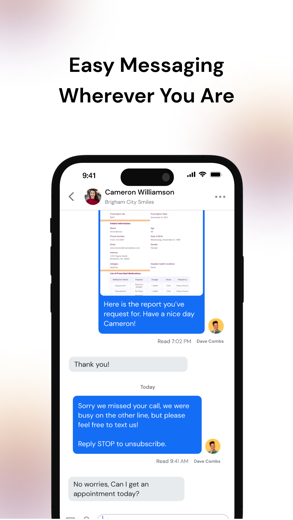Weave - Text, Call & Schedule for iPhone - APP DOWNLOAD
Communication where it matters
Manage online schedule requests(pending/reviewed). Weave - Text, Call & Schedule is a business iPhone app specially designed to be fully-featured productivity app.
iPhone Screenshots
Weave gives you a full view of your office, including patients scheduled and their appointment types allowing you to call or text any patient from an office number (protecting your private phone number), manage emergency call forwarding, change office hours, and much more.
Key Features:
- Manage online schedule requests(pending/reviewed).
- Watch out your schedule for the day's booking and their appointment type.
- Reliably text and call your patients from an office phone number, protecting your private phone number.
- Message Templates lets you send messages even faster with precomposed messages.
- Download images sent/received in message conversation.
- Make internal call(calls within the same tenants/phone system).
- Payment history lets you check all payment activities anytime & from anywhere.
- With Text to Pay save time & simply text a secure payment request to your patients.
- Turn your mobile device into a payment terminal with Tap to Pay and accept contactless payments from physical cards and digital wallets.
- Send invites(via text) to your customers for adding reviews to your business.
- Team chat keeps you in touch with your co-workers to increase collaboration with communication.
- Change office & break hours with smooth & easy time selector.
- Manage call forwarding.
- Select media from gallery or record high quality greeting for Voicemail Override.
- Now fax supports multiple file types.
- Monitor office phone call history and activity.
- Access full patient lists and relevant patient information.
- Manage voicemail remotely with additional capabilities to mark as unread(after listening) and download to device.
- Listen to recorded calls.
Related: Call - WiFi Calling + Text App: 2nd eSim International Calls
Download Weave - Text, Call & Schedule free for iPhone and iPad
In order to download IPA files follow these steps.
Step 1: Download the Apple Configurator 2 app to your Mac.
Note that you will need to have macOS 10.15.6 installed.
Step 2: Log in to Your Apple Account.
Now you have to connect Your iPhone to your Mac via USB cable and select the destination folder.
Step 3: Download the Weave - Text, Call & Schedule IPA File.
Now you can access the desired IPA file in the destination folder.
Download from the App Store